Cover Letter Email Basics
In the digital age, the cover letter sample email has become a critical component of the job application process. While traditional mail is still an option in some instances, email is the standard way to submit your cover letter. This guide provides comprehensive insights on crafting a perfect cover letter email, ensuring your application gets noticed. We’ll explore the essential elements, from the subject line to the closing, along with formatting tips and common pitfalls to avoid. Learning to write a compelling cover letter email will dramatically improve your chances of landing an interview and ultimately, your dream job. Therefore, pay close attention to the details presented in this guide. This will give you an edge over the competition.
Why a Cover Letter Sample Email Matters
A well-written cover letter sample email serves as your initial introduction to a potential employer. It’s your opportunity to create a positive first impression and demonstrate your enthusiasm for the position. A cover letter is more than just a formality, it is your chance to highlight your most relevant skills and experiences. It is also a space to showcase your personality, which can sometimes be lost in a resume. The email allows you to articulate why you are the ideal candidate for the job, going beyond the basic information found in your resume. A personalized email demonstrates your commitment to the role and the company. A generic email can easily get your application overlooked. A compelling cover letter email makes you stand out in a crowded job market, increasing your chances of securing an interview.
Crafting a Compelling Email Subject Line
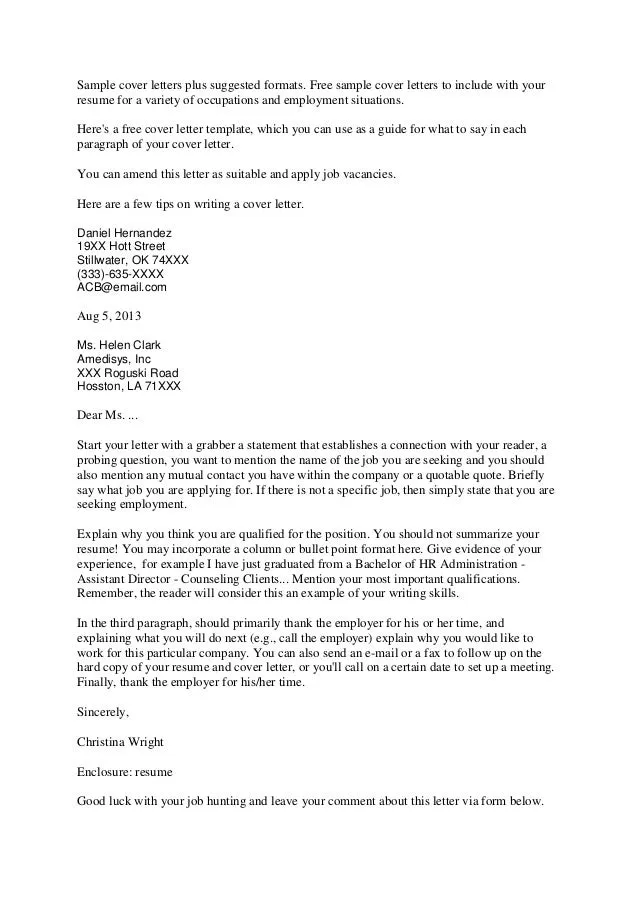
The subject line is the first thing a hiring manager sees. It dictates whether your email will be opened or overlooked. A generic subject line such as ‘Job Application’ is not effective. Instead, use a clear and concise subject line that includes the job title and your name. For instance, ‘Software Engineer Application - John Doe’. If the job posting provides specific instructions, follow them precisely. Consider adding a keyword from the job description. This approach ensures your email lands in the right place and grabs the recruiter’s attention. Always avoid using misleading or overly creative subject lines. A straightforward and professional subject line increases the likelihood of your email being read. Keep it brief, relevant, and specific to the job you are applying for.
What to Include in Your Cover Letter Email
Your cover letter email should include essential components that will show a potential employer who you are. This starts with your contact information and a professional salutation. The body of the email should comprise an engaging opening paragraph, followed by well-structured body paragraphs that showcase your skills and experience. The concluding paragraph should express your gratitude and include a clear call to action. Finally, your email should end with a professional signature that makes it easy for the hiring manager to contact you. Each element contributes to the overall impact of your email. By including all the necessary details, you can create a polished and effective application. Always proofread every part of your email to ensure your message is easy to understand.
Your Contact Information
Begin your email with your full name, phone number, and professional email address. This information should be placed at the top of your email, either at the beginning of the body or in the signature. Ensure that the email address you use is professional-sounding (e.g., john.doe@email.com) and not a personal or informal one. Make sure your phone number is up-to-date and includes your area code. Providing easy access to your contact information makes it simple for the hiring manager to reach you for an interview. Double-check the accuracy of your contact information before sending your email.
The Salutation
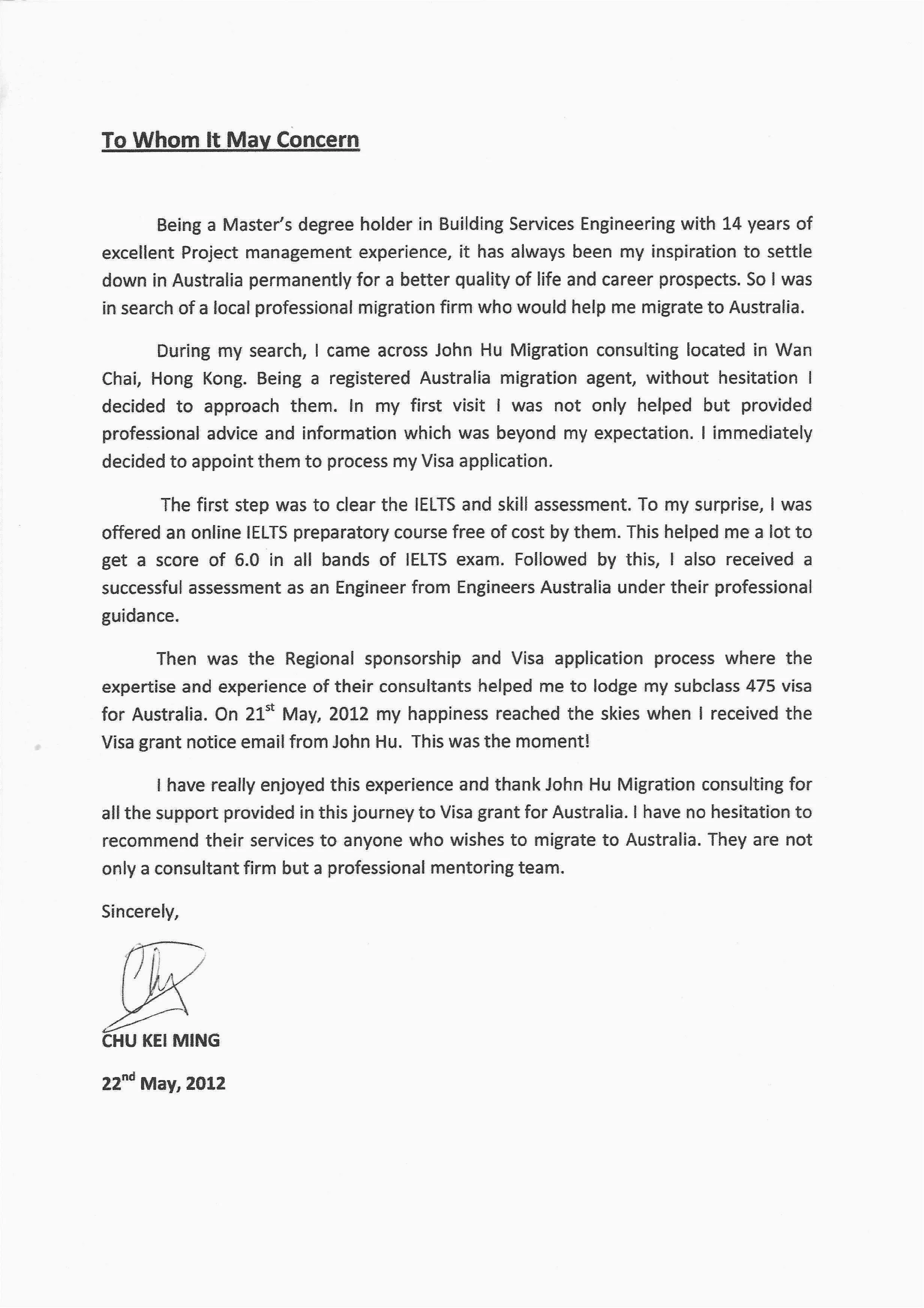
Start your email with a professional salutation. Ideally, address the hiring manager by name. If you know the name, use ‘Dear Mr./Ms./Mx. [Last Name]’. If you are unsure of the name, you can use ‘Dear Hiring Manager’ or ‘Dear [Department Name] Team’. Avoid overly casual greetings like ‘Hi’ or ‘Hello’. Always make sure you have the correct spelling of the recipient’s name. Addressing the recipient by name shows that you have done your research and are attentive to details. This simple step makes your email more personal and increases the likelihood that the reader will take you seriously. Make sure to follow any specific instructions provided in the job listing.
Opening Paragraph
The opening paragraph of your cover letter sample email should immediately grab the reader’s attention. Start by stating the position you are applying for and where you found the job posting. Briefly mention your enthusiasm for the role and the company. Highlight one or two key skills or experiences that align with the job requirements. Keep it concise and to the point, setting the tone for the rest of the email. A strong opening makes the reader want to continue reading. Avoid generic statements like ‘I am writing to express my interest.’ Instead, make a strong statement that shows you are excited about the role. This shows a genuine interest in the company and the position.
Body Paragraphs
The body paragraphs are where you showcase your relevant skills and experience in more detail. Focus on how your qualifications match the job requirements. Use specific examples from your work history to illustrate your accomplishments. Quantify your achievements whenever possible, using numbers to demonstrate the impact you have made. Tailor each paragraph to the specific job and company you are applying for, highlighting the skills and experiences that are most relevant. Use clear, concise language and break up your paragraphs for better readability. Highlight your successes, skills, and experience.
Highlighting Relevant Skills and Experience
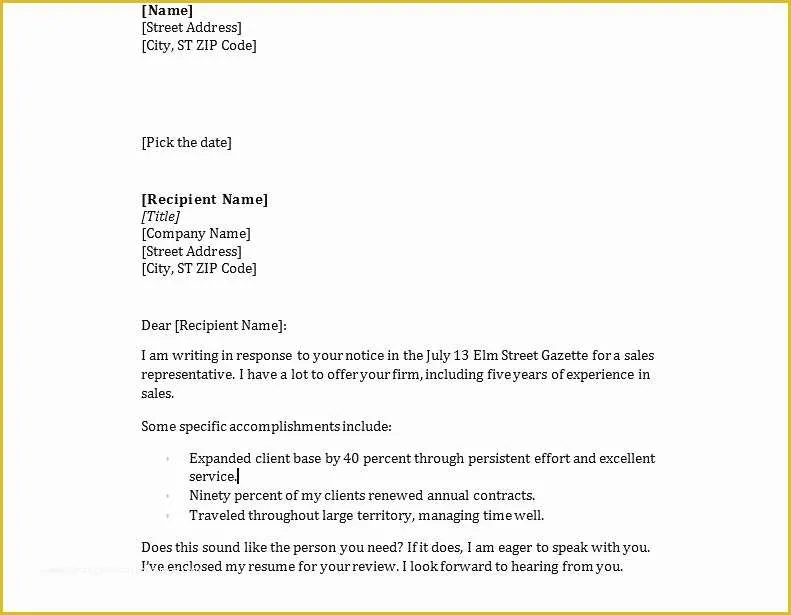
In the body of your cover letter sample email, specifically highlight the skills and experiences that align with the job description. Review the job posting carefully to identify the key requirements and keywords. Then, provide specific examples of how you have demonstrated those skills in your previous roles. Use the STAR method (Situation, Task, Action, Result) to structure your examples. Explain the situation, the task you undertook, the action you took, and the results you achieved. This method makes your accomplishments clear and easy to understand. By highlighting your most relevant skills and experiences, you demonstrate your ability to succeed in the role and impress the hiring manager.
Tailoring to the Specific Job
Avoid sending a generic cover letter sample email to every job you apply for. Instead, tailor each email to the specific job and company. Research the company’s mission, values, and culture. Identify the key requirements of the job and highlight the skills and experiences that are most relevant. Show the hiring manager that you have taken the time to understand their needs and that you are genuinely interested in the position. Mention specific projects you have worked on that align with the company’s goals. Tailoring your email demonstrates your attention to detail. The company will notice you are truly a good fit for the position.
Quantifying Achievements
Use numbers and data to quantify your achievements. Instead of saying ‘Improved sales,’ say ‘Increased sales by 20% in one quarter.’ Provide specific, measurable results to demonstrate the impact you have made in your previous roles. Quantifying your achievements adds credibility to your claims and makes your accomplishments more impactful. Hiring managers are often more impressed by specific, quantifiable results. This helps them assess your skills and potential contributions more effectively. This is something that will make you stand out from the competition.
Closing Paragraph
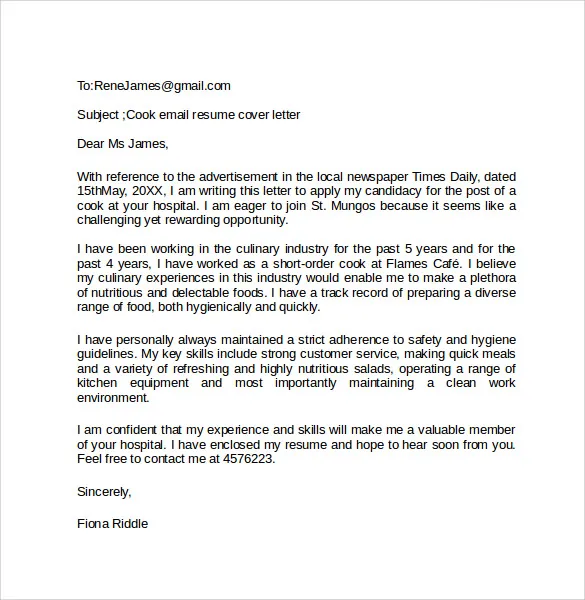
In the closing paragraph of your cover letter email, express your gratitude for the reader’s time and consideration. Reiterate your interest in the position and the company. Include a clear call to action, such as ‘I look forward to hearing from you soon’ or ‘I am available for an interview at your earliest convenience’. Make sure your closing is professional and shows your enthusiasm. Avoid using overly casual language or making demands. End your email with a positive and confident tone.
Expressing Gratitude and Call to Action
Always express gratitude to the hiring manager for their time and consideration. A simple ‘Thank you for your time and consideration’ can go a long way. Include a call to action. This could be a request for an interview or an expression of your availability to provide additional information. Make it easy for the hiring manager to respond by providing your contact information. Your goal is to make it as easy as possible for the hiring manager to reach out to you. Be clear about the next steps you would like them to take. By expressing gratitude and including a call to action, you demonstrate professionalism and initiative.
The Email Signature
Your email signature should include your full name, phone number, professional email address, and a link to your online professional profile (e.g., LinkedIn). Keep it simple and professional. Avoid using fancy fonts or images. Ensure your signature is consistent with the rest of your application materials. A well-designed signature provides easy access to your contact information and adds a professional touch. A professional signature makes you appear more established and credible. If you are using an online profile link, ensure it is up-to-date and showcases your professional experience and accomplishments.
Formatting Your Cover Letter Email
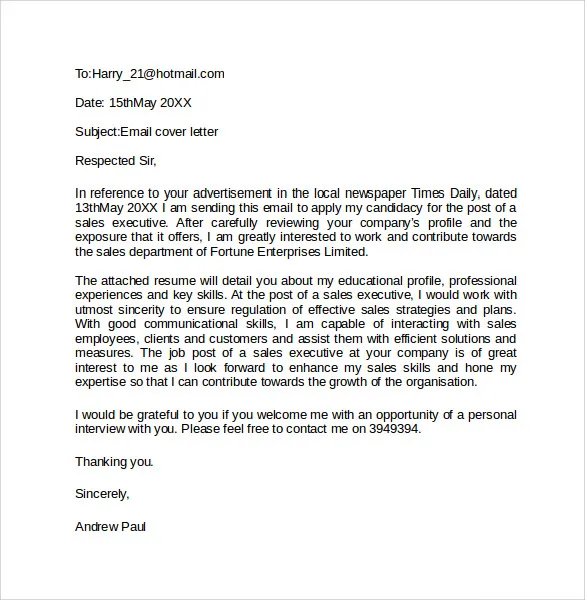
Proper formatting is essential for readability. A well-formatted email is easy to read and understand, making a positive impression on the hiring manager. Choose a professional font, use clear line spacing and paragraph breaks, and proofread your email carefully. Avoid making it overly long or cluttered. Well-formatted emails demonstrate professionalism. Formatting can make or break a job application. Proper formatting makes your email stand out from the competition. Make sure that the presentation is clear, clean, and easy to navigate.
Font Selection
Choose a professional and easy-to-read font for your cover letter email. Popular choices include Arial, Calibri, Times New Roman, and Helvetica. Keep the font size between 11 and 12 points. Avoid using overly ornate or distracting fonts. Make sure your font is consistent throughout your email. A readable font ensures that the hiring manager can easily read your email without straining their eyes. Choosing a professional font conveys your attention to detail and professionalism. Fonts that are too small or too large make your email look unprofessional.
Line Spacing and Paragraph Breaks
Use consistent line spacing (usually 1.0 or 1.15) throughout your email. Use paragraph breaks to separate ideas and make your email easier to read. Avoid long blocks of text. Keep your paragraphs short and concise. This improves readability. Proper spacing ensures your email looks organized and professional. Proper line spacing and paragraph breaks will ensure the information is clear and easy to digest. Poor formatting can lead to misinterpretations and make it difficult for the reader to follow your arguments.
Proofreading and Editing
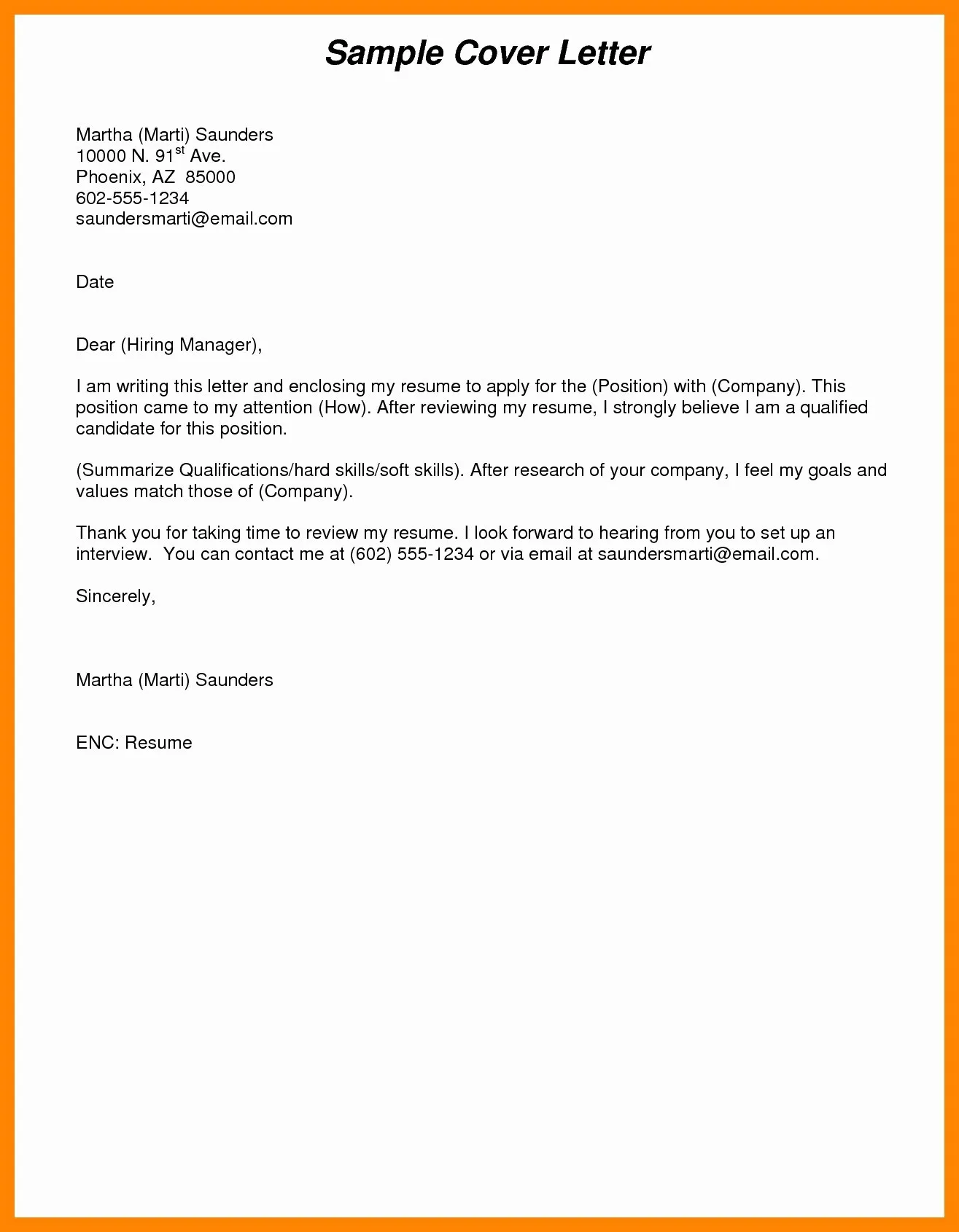
Always proofread your cover letter email carefully before sending it. Check for spelling errors, grammatical errors, and typos. Have someone else review your email for you. Make sure your email is clear, concise, and free of errors. Errors can undermine your credibility. Proofreading and editing are critical steps in the application process. A well-proofread email demonstrates attention to detail and professionalism. Before sending, review every part of your email.
Common Mistakes to Avoid
Several common mistakes can damage your chances of getting an interview. Avoid using generic templates, as they show a lack of effort. Don’t include irrelevant information or rambling narratives. Make sure to avoid typos, grammatical errors, and unprofessional language. Do not make the email too long or unfocused. Always follow the instructions in the job posting. By avoiding common pitfalls, you improve the effectiveness of your email. Making these types of mistakes shows a lack of attention to detail. Be sure to tailor your cover letter sample email to the specific requirements of the job.
Sending Your Cover Letter Email
When sending your cover letter sample email, follow best practices. Use a professional email address. Include your cover letter as an attachment. Avoid sending your cover letter in the body of the email unless specifically instructed to do so. Always check the email address for accuracy. Sending your cover letter properly ensures your application arrives safely and is viewed by the hiring manager. It is crucial to ensure you send your application correctly. Improperly formatted emails can be easily discarded. Ensure you carefully review your email before sending.
Attachment Best Practices
Attach your cover letter and resume as separate PDF files. Use a clear and descriptive file name (e.g., ‘John Doe - Cover Letter.pdf’, ‘John Doe - Resume.pdf’). Avoid using DOC or DOCX files, as they may not display correctly on all devices. This practice ensures your documents are accessible and appear as intended. Ensure your attachments are correctly formatted and easily accessible. Always double-check to ensure all necessary documents are attached. Incorrect file formats or missing attachments reflect poorly on your application.
Following Up After Submission
After submitting your cover letter sample email, it is appropriate to follow up. However, do so politely and professionally. Wait for a reasonable amount of time (usually one to two weeks) before following up. Send a brief email thanking the hiring manager for their time and reiterating your interest in the position. Keep your follow-up email concise and avoid being pushy. Following up shows your continued interest in the role. It also reminds the hiring manager of your application. Following up is a good practice, but being too aggressive can be counterproductive. If you do not receive a response, consider this as a sign the company is not interested in your application.
In conclusion, mastering the art of writing a cover letter sample email is essential in today’s job market. By following these guidelines and paying attention to detail, you can create a compelling email that showcases your skills, experience, and enthusiasm. Remember to tailor each email to the specific job, proofread carefully, and maintain a professional tone throughout. Good luck with your job search!
