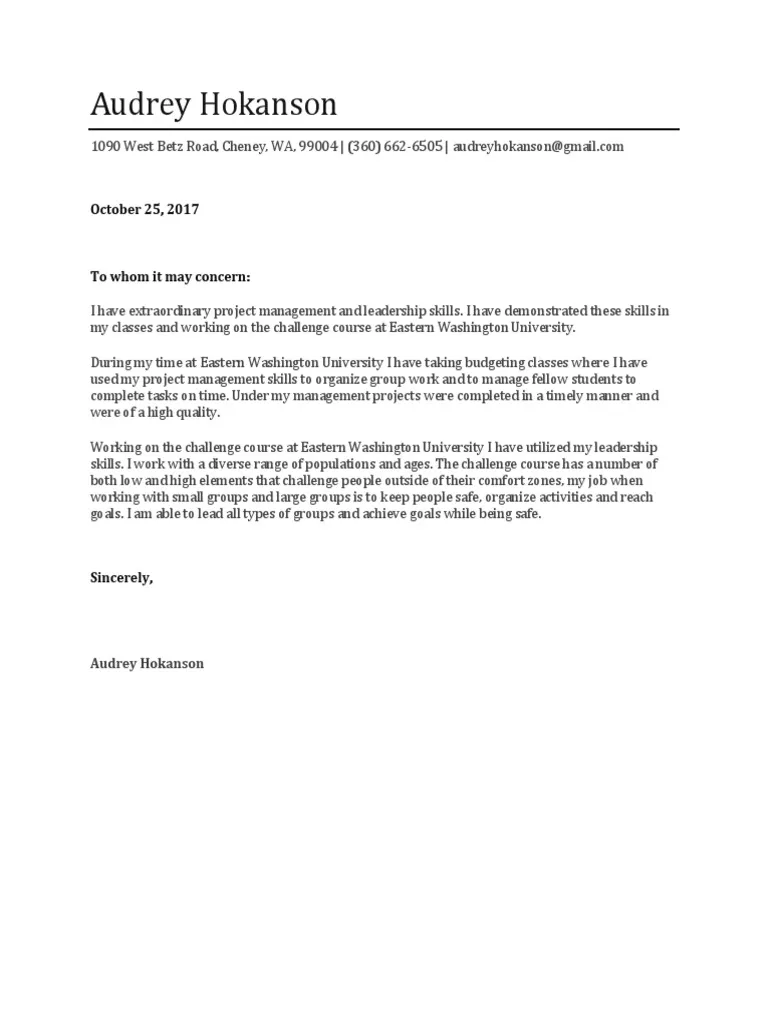Why a Cover Letter PDF Matters
In the competitive job market, a well-crafted cover letter PDF can be the key to unlocking your dream job. While your resume provides a snapshot of your skills and experience, a cover letter offers a valuable opportunity to showcase your personality, enthusiasm, and how your qualifications align with the specific job and company. Submitting your cover letter as a PDF (Portable Document Format) is the standard practice for several reasons. Firstly, it ensures that your formatting remains consistent regardless of the recipient’s operating system or software. This means that your carefully chosen fonts, margins, and layout will appear exactly as you intended, preventing any unexpected changes that could damage your first impression. Secondly, PDFs are easily shareable and widely accepted by employers, making them the most professional and reliable format for job applications. Furthermore, a PDF file is generally more secure than other formats, as it is less susceptible to unintentional editing or modification. By using a PDF, you are demonstrating your attention to detail and your commitment to presenting your application in the best possible light. In essence, the use of a cover letter PDF is a crucial step in demonstrating professionalism and increasing your chances of securing an interview.
Formatting Your Cover Letter PDF
Effective formatting is crucial for a cover letter PDF because it directly impacts readability and the overall impression you make. Proper formatting ensures that your cover letter is visually appealing, easy to navigate, and professional in appearance. A well-formatted cover letter is more likely to capture the reader’s attention and maintain their interest. Conversely, poorly formatted documents can be difficult to read, making the content appear cluttered and disorganized. This can negatively affect the reader’s perception of your professionalism and attention to detail. Taking the time to format your cover letter PDF correctly shows that you value the opportunity and are willing to invest effort into creating a polished application. Following the formatting guidelines, which includes font selection, appropriate margins, and spacing will create a positive and memorable first impression, ultimately increasing your chances of success in the job application process.
Choosing the Right Font and Size
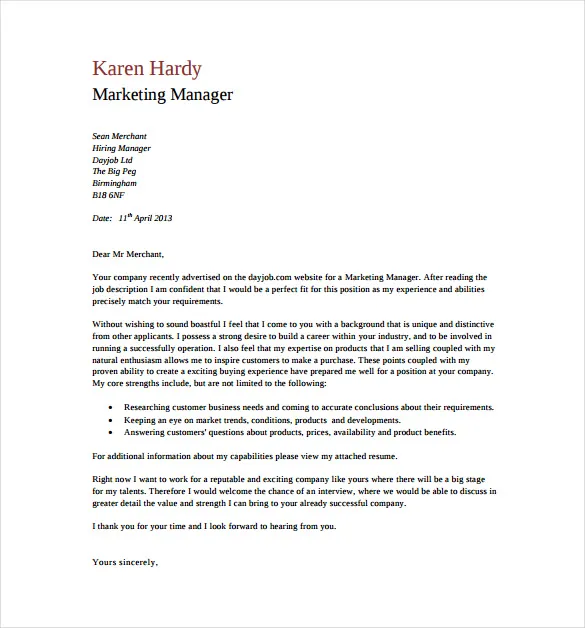
The choice of font and size plays a significant role in the readability and overall aesthetic appeal of your cover letter PDF. Select a professional, easy-to-read font like Arial, Times New Roman, Calibri, or Helvetica. These fonts are widely recognized and will help the hiring manager to focus on the content. Avoid overly elaborate or unusual fonts, which can distract the reader and make your letter appear less serious. In terms of size, use a font size between 10 and 12 points for the body text to ensure that it is easily readable without being too small or too large. Larger font sizes can appear unprofessional, while smaller ones can strain the eyes. For headings, use a slightly larger font size (e.g., 14-16 points) to create visual hierarchy and make the different sections of your cover letter stand out. Consistency in font and size throughout the document is essential for a clean and polished look. Following these guidelines will help you create a cover letter that is visually appealing and easy to read, which is crucial for leaving a positive impression on potential employers.
Margins and Spacing for Cover Letter PDF
Margins and spacing are essential formatting elements that contribute to the overall readability and professional appearance of your cover letter PDF. Consistent margins around the text create visual balance and prevent the document from appearing cluttered. Typically, a margin of one inch on all sides is recommended as a standard practice. This ensures that the text is framed properly, allowing the reader’s eye to move easily across the page. Spacing also plays a crucial role in improving readability. Use single-spacing within paragraphs and double-spacing between paragraphs to create clear visual breaks and enhance the document’s organization. Proper spacing helps to break up large blocks of text, making the content more digestible and less intimidating to the reader. Ensure that the entire cover letter is evenly spaced and well-aligned to avoid creating a disorganized or unprofessional appearance. Applying these formatting techniques to your cover letter PDF will make it more visually appealing and user-friendly, which will significantly improve your application’s overall presentation.
Cover Letter PDF Content Key Sections
A well-structured cover letter PDF is essential for effectively communicating your qualifications and enthusiasm for a job. The main sections, each with a clear purpose, work together to build a compelling narrative that captures the hiring manager’s attention. Your cover letter should present you as a strong candidate by demonstrating both your skills and your interest in the position. A common structure includes a header, the salutation, an opening paragraph, body paragraphs that highlight your relevant skills and experience, a closing paragraph that includes a call to action, and the closing of the letter. Each part should be crafted to make a good impression and get the recruiter excited to read your resume. In following the best practices of cover letter construction, you can significantly boost your chances of securing an interview.
Header Your Contact Information
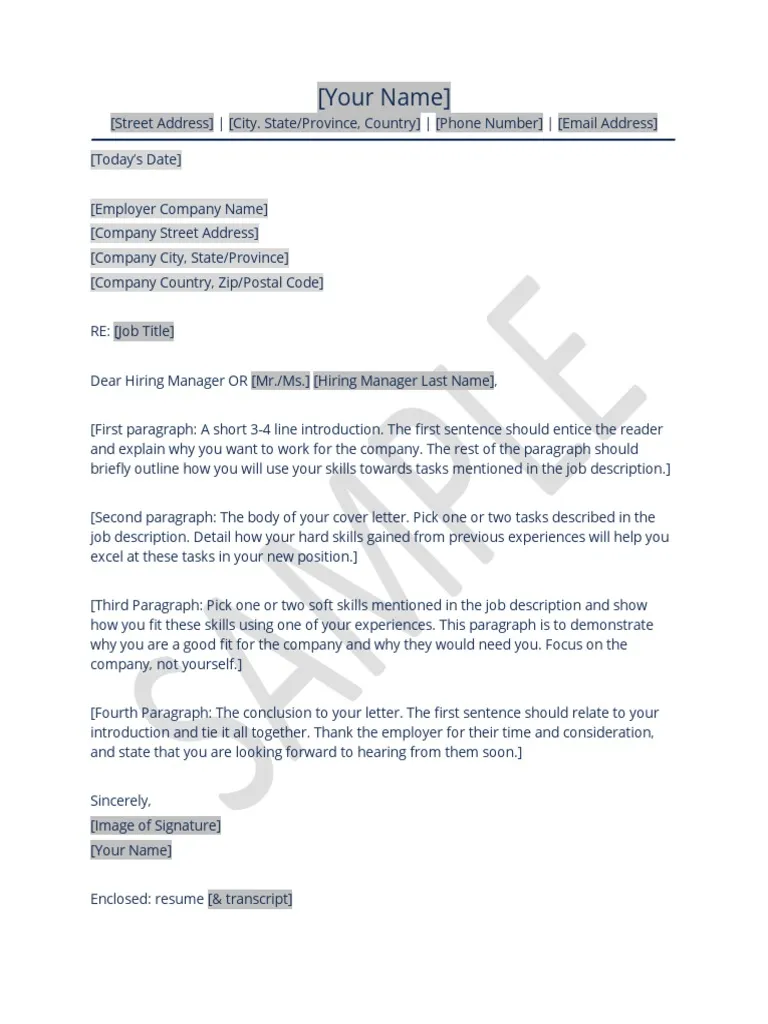
Your header is the first thing the hiring manager sees, so it is important to include all of your contact information in a clean and professional format. Include your full name, phone number, email address, and optionally your LinkedIn profile URL. Ensure that this information is accurate and up-to-date. Place the header at the top left or top right of the document, making it easily accessible. Use a font that matches the rest of your cover letter for consistency, and keep the formatting simple and clear. The header should not be overly elaborate or distracting from the body of your letter. It’s your digital business card – keep it concise and easy to read. By including this essential information, you make it simple for the hiring manager to contact you if they are interested in your application.
The Salutation Address the Hiring Manager
Addressing the hiring manager by name in your cover letter adds a personal touch and shows that you have taken the time to research the company and the specific role. If possible, find the name of the hiring manager or the person who will be reviewing your application. This can often be found on the job posting or through a quick search on LinkedIn or the company website. Use a formal salutation such as “Dear Mr./Ms. [Last Name],” or “Dear [Hiring Manager Name],” if you are unable to find the specific name. Avoid generic salutations like “To Whom It May Concern” or “Dear Sir/Madam,” as these can come across as impersonal and show a lack of effort. Ensure the spelling of the name is correct, and double-check to avoid any errors. Addressing the hiring manager directly helps to create a connection and show your attention to detail, which can positively influence their perception of your application.
The Opening Paragraph Grab Attention
The opening paragraph of your cover letter PDF sets the tone and immediately captures the reader’s attention. It’s your opportunity to make a strong first impression and convince the hiring manager to continue reading. Start by stating the specific position you are applying for and where you found the job posting. Then, briefly highlight your most relevant skill or experience that aligns with the job requirements. Your goal is to create interest and demonstrate your enthusiasm for the opportunity. Consider including a compelling statement about why you are interested in the company or the role. Avoid generic openings; instead, tailor your introduction to the specific job and organization. A well-crafted opening paragraph can make a significant difference in whether your application stands out. A concise and engaging opening will encourage the hiring manager to delve deeper into your qualifications.
Body Paragraphs Highlight Skills and Experience
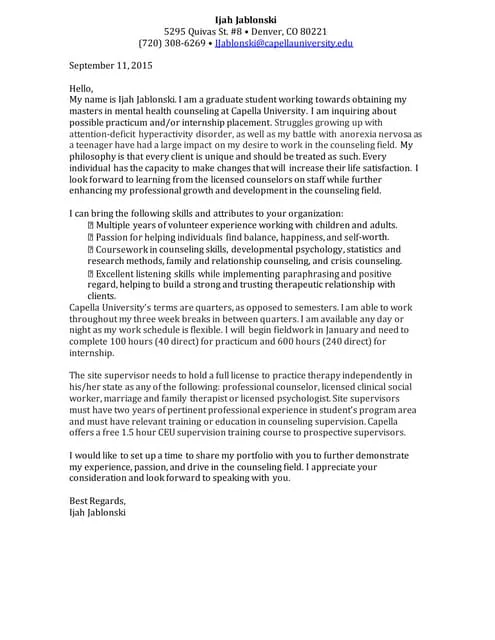
The body paragraphs are the core of your cover letter PDF, where you demonstrate how your skills and experience align with the job requirements. Use these paragraphs to provide specific examples of your accomplishments and how they relate to the position. Clearly outline your relevant skills and how you have applied them in previous roles or projects. Quantify your achievements whenever possible. For instance, instead of saying “Improved customer satisfaction,” say “Increased customer satisfaction by 15% through implementing a new support system.” This provides concrete evidence of your abilities and adds credibility to your claims. Tailor each paragraph to highlight the specific skills and experiences mentioned in the job description. By connecting your accomplishments with the needs of the employer, you demonstrate how you can bring value to the company. Showcase how your skills align with the requirements of the job, thus increasing the likelihood that you will be selected for an interview. Structure your body paragraphs logically. Use clear topic sentences and supporting details to create a cohesive narrative that effectively presents your qualifications and makes your cover letter engaging.
Closing Paragraph Call to Action
The closing paragraph of your cover letter PDF is an opportunity to reinforce your interest in the position and encourage the hiring manager to take the next step. Reiterate your enthusiasm for the role and the company. Summarize why you are a strong fit and what you can contribute. Include a clear call to action, such as requesting an interview or expressing your availability to discuss the opportunity further. For example, you could write, “I am eager to discuss how my skills and experience can benefit your team and welcome the opportunity to speak with you soon.” Avoid overly formal or generic closings. Choose a tone that is professional yet enthusiastic. Thank the hiring manager for their time and consideration. End with a professional closing such as “Sincerely,” “Best regards,” or “Thank you,” followed by your full name. A well-crafted closing paragraph helps to leave a lasting impression, encouraging the hiring manager to remember your application positively and take the next step in the hiring process.
Cover Letter PDF Design Tips
Beyond the content, the design of your cover letter PDF plays a crucial role in how it’s perceived. Your goal is to create a document that is visually appealing, easy to read, and reflects your professionalism. Focus on clean lines, consistent formatting, and a design that enhances the readability of your content. Employ a structured approach to layout, with clear headings and subheadings to make it easy for the reader to scan the document. Avoid overcrowding the page. Use white space effectively to provide visual breaks and prevent the document from looking cluttered. Ensure that the layout is symmetrical and balanced, which will give your cover letter a polished look. You may consider using a professional template, but customize it to reflect your personality and the brand of the company you’re applying to. A well-designed cover letter PDF not only looks more professional but also makes a positive statement about your attention to detail and your commitment to making a great impression.
Color and Visual Elements
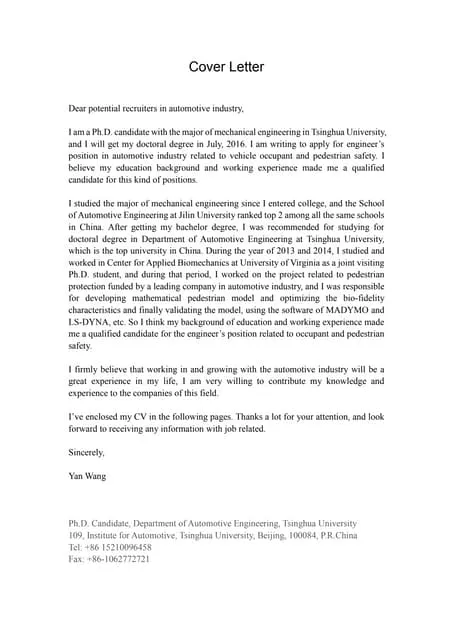
When using colors and visual elements in your cover letter PDF, it is important to exercise restraint and ensure they enhance the overall readability and professionalism of the document. Select colors that are subtle and professional, such as navy blue, gray, or a muted shade of your favorite color. Avoid overly bright or distracting colors. Use color strategically to highlight headings, subheadings, or key information, but do not overuse it, as it can detract from the content. If you decide to incorporate any visual elements, such as a subtle border or a company logo (if appropriate), ensure they complement the design. Make sure all elements are aligned, proportional, and do not obscure the text. Maintain consistency in the use of colors and visual elements throughout the document. The goal is to create a visually appealing document that does not distract from the content. A well-chosen color palette and judicious use of visual elements will help to create a cohesive and professional cover letter that leaves a positive impression on the reader.
File Naming and Saving as PDF
Properly naming and saving your cover letter as a PDF is crucial for ensuring that your document is easily identifiable and professional. Use a clear and descriptive file name that includes your name and the words “cover letter”. For example, “JohnDoe_CoverLetter.pdf”. This allows the hiring manager to quickly identify the document and distinguish it from other application materials. Avoid using generic file names, such as “coverletter.pdf” or “document.pdf”, as these can get lost easily. Make sure that you save your cover letter as a PDF. Almost all word processing software allows you to save your document as a PDF file. Choose this format to preserve your formatting and ensure that your cover letter appears consistently across different devices and platforms. Once you have saved your cover letter as a PDF, double-check the file to make sure all your content and formatting have been retained correctly. By following these simple guidelines, you will help your cover letter look professional, and that it can be easily organized within the hiring manager’s system.
Proofreading and Editing Your PDF
Proofreading and editing your cover letter PDF is an essential step to ensure your professionalism and increase your chances of getting noticed. Before submitting your cover letter, carefully review it for any spelling, grammar, punctuation, or formatting errors. Errors can undermine your credibility and make it seem as though you have not paid attention to detail. Read the cover letter multiple times, preferably at different times. This helps you to see the text with fresh eyes, which can make errors more apparent. Use spell-checking and grammar-checking tools, but do not rely on these tools alone. They may miss subtle errors or contextual mistakes. If possible, ask a friend, family member, or career counselor to review your cover letter. Having another person read your letter can provide a fresh perspective and catch errors you may have missed. When reviewing, pay attention to consistency in formatting and language. Ensure that all elements such as font, spacing, and alignment are correct. Proofreading helps to ensure that your cover letter is free from errors and presents you as a competent and professional candidate.
Testing Your Cover Letter PDF

Testing your cover letter PDF before submitting it is a final, crucial step to guarantee that it displays correctly on various devices and platforms. Open your cover letter PDF on different devices like a computer, a tablet, and a smartphone to make sure the formatting remains consistent across all screens. Verify that all images, if any, are displayed correctly and are not distorted or cut off. Check that any links in your document are functioning. Verify that the font remains readable and the layout is well-formatted on all devices. If you are submitting your cover letter through an online application system, test the file by uploading it and reviewing how it appears in the applicant tracking system. If you find any inconsistencies, make the necessary adjustments to ensure your cover letter is presented in its best format. Thoroughly testing your cover letter PDF before submission ensures that your application looks its best and makes a positive impression on the recruiter.