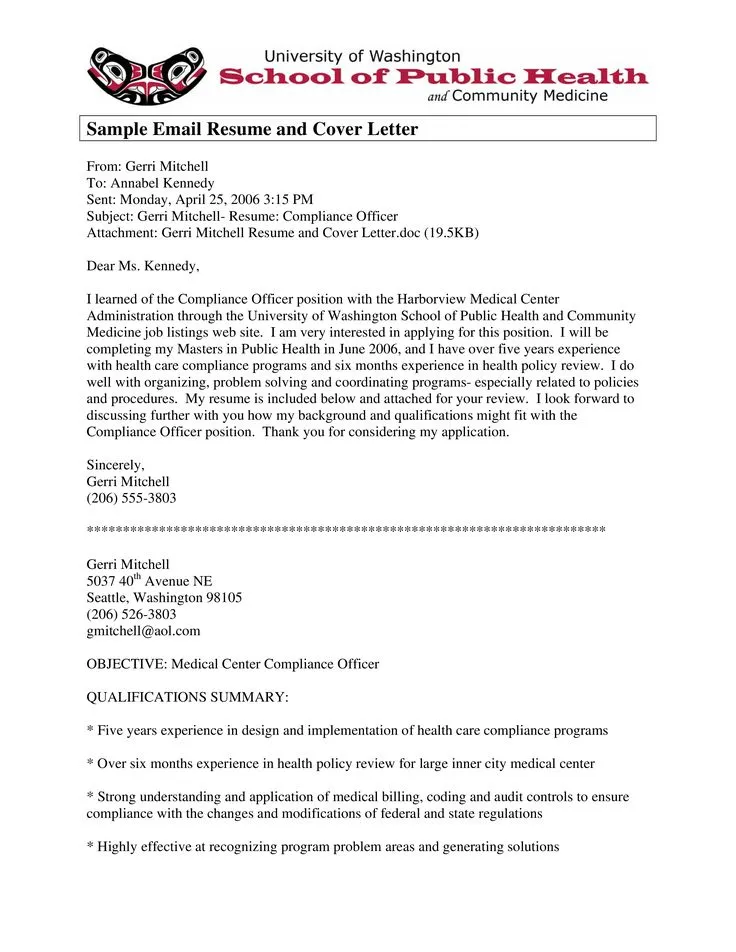In today’s digital age, the art of emailing a cover letter and resume is crucial for anyone seeking employment. Your email is often the first impression you make on a potential employer, making it essential to get it right. A well-crafted email can significantly increase your chances of landing an interview, while a poorly written one can lead to your application being overlooked. This comprehensive guide will provide you with the top tips and tricks to ensure your cover letter and resume email stands out from the crowd and gets you noticed by hiring managers. From crafting a compelling subject line to the all-important follow-up, we’ll cover every aspect of the process.
Crafting the Perfect Subject Line
The subject line is the first thing a recruiter sees, so it needs to be clear, concise, and attention-grabbing. It should immediately inform the recipient about the purpose of your email and what’s included. A generic subject line like “Job Application” is unlikely to make you stand out. Instead, aim for something specific and professional that clearly indicates your intent and the position you’re applying for.
Highlighting Your Name & Job
Include your full name and the specific job title you are applying for in the subject line. This immediately tells the hiring manager who you are and which role you’re interested in. For example, a good subject line would be “[Your Name] - Application for Marketing Manager Position”. This approach ensures the recruiter can quickly identify the email’s purpose and easily file it for future reference. It also demonstrates your attention to detail and professionalism, important qualities for any candidate.
Using Keywords
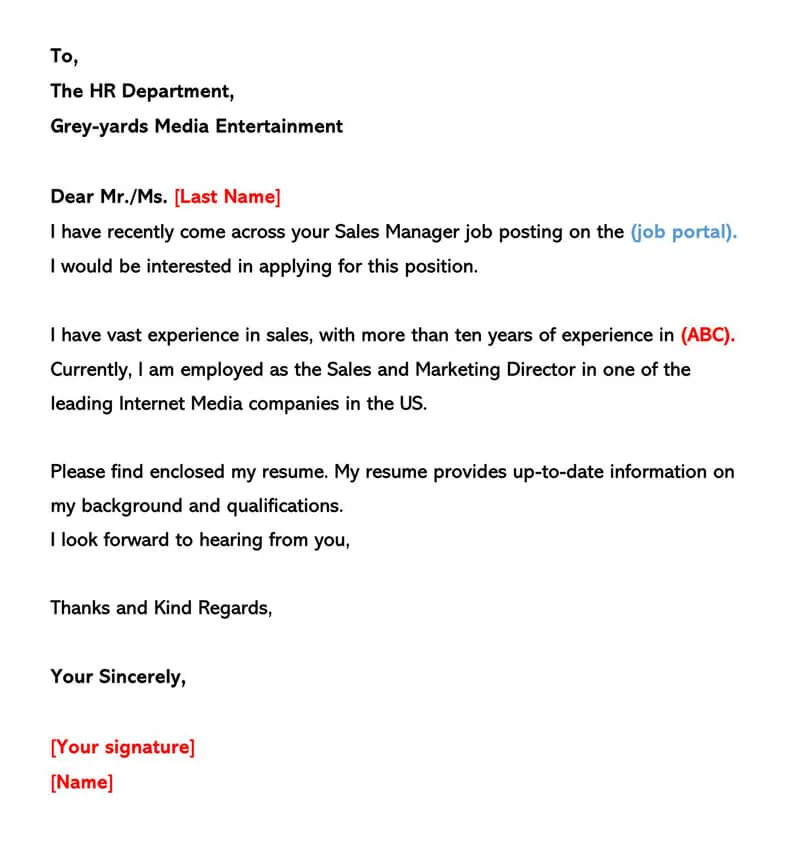
If the job description highlights specific keywords, consider incorporating them into your subject line if appropriate. This can help your email get noticed by applicant tracking systems (ATS) that scan for relevant terms. However, avoid keyword stuffing; the subject line should remain natural and readable. For instance, if the job description emphasizes ‘project management’ skills, you might include ‘Project Management Application - [Your Name]’ in the subject line. This shows you’ve paid attention to the requirements and tailored your application.
Formatting Your Email Body
The body of your email is your opportunity to introduce yourself and provide a brief overview of your qualifications. It should complement your cover letter and resume, not duplicate them. Keep the tone professional, friendly, and enthusiastic. Use clear, concise language and formatting to make it easy for the recipient to read and understand. The goal is to create a positive first impression and encourage the recruiter to open your attached documents.
Keep it Concise
Recruiters and hiring managers are often pressed for time, so brevity is key. Your email body should be short and to the point—typically no more than three to five paragraphs. Briefly introduce yourself, state the position you’re applying for, and mention where you saw the job posting. Highlight one or two key skills or experiences that directly relate to the job requirements. Thank the recipient for their time and consideration, and express your enthusiasm for the opportunity.
Personalizing Your Email
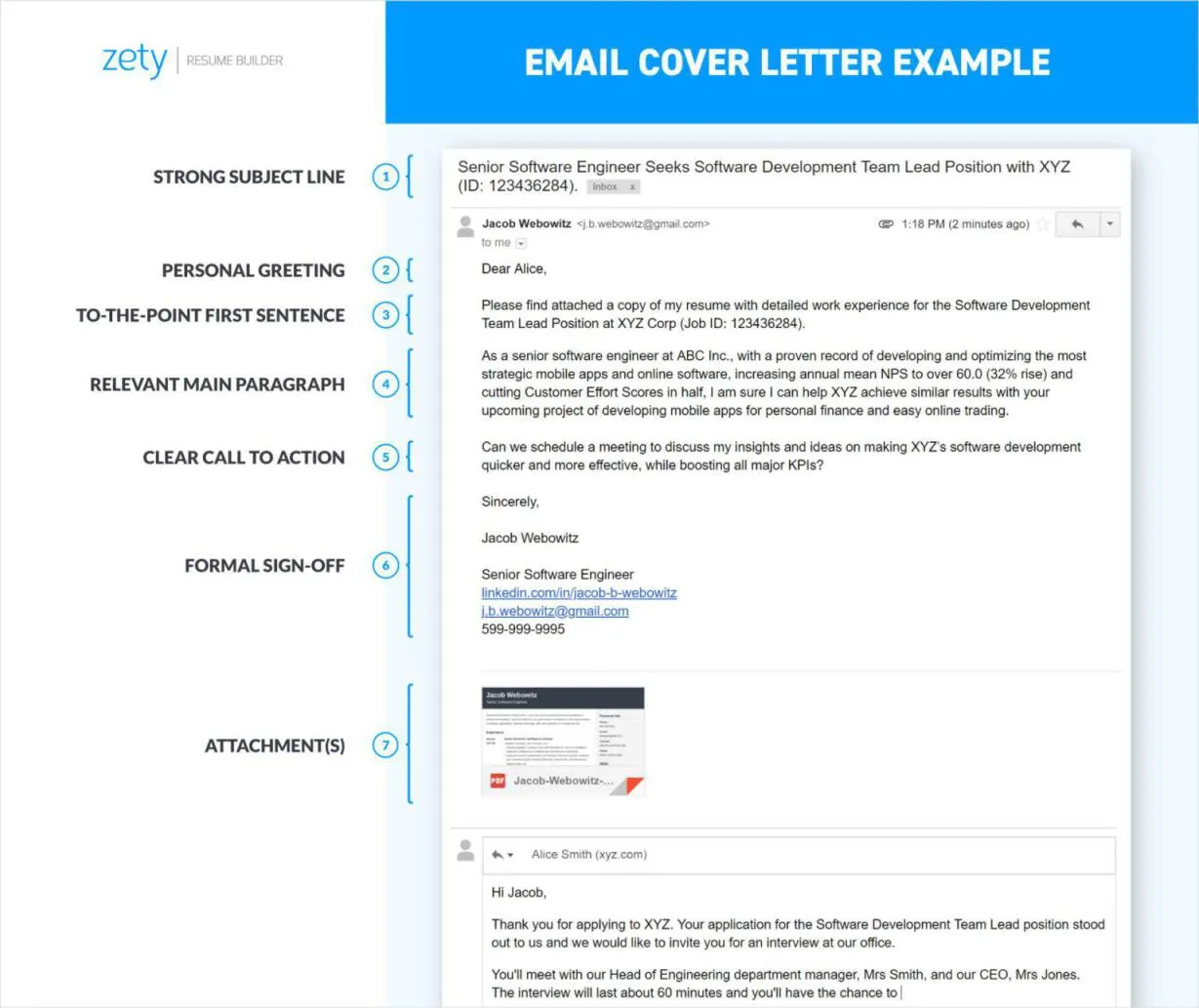
Whenever possible, personalize your email. Address the recipient by name if you know it (researching the hiring manager or recruiter on LinkedIn is often a good strategy). Demonstrate that you’ve taken the time to understand the company and the role. Mention something specific that caught your attention in the job description or on the company’s website. This shows genuine interest and makes your email feel less generic. Personalization can make a significant difference in capturing the reader’s attention and setting you apart.
Structuring Your Attachments
Properly structuring your attachments is just as crucial as crafting a compelling email body. The attachments are the core of your application, so make sure they are organized, correctly formatted, and easy to access. This demonstrates professionalism and attention to detail, enhancing your chances of a positive outcome.
File Type and Naming
Save your cover letter and resume as PDF files. PDFs preserve the formatting regardless of the recipient’s operating system or software. This ensures your documents look exactly as you intended. Choose clear and descriptive file names that include your name and the document type, such as “[Your Name] - Cover Letter.pdf” and “[Your Name] - Resume.pdf”. This makes it easy for the recruiter to identify the files and organize their inbox.
Attaching the Cover Letter and Resume
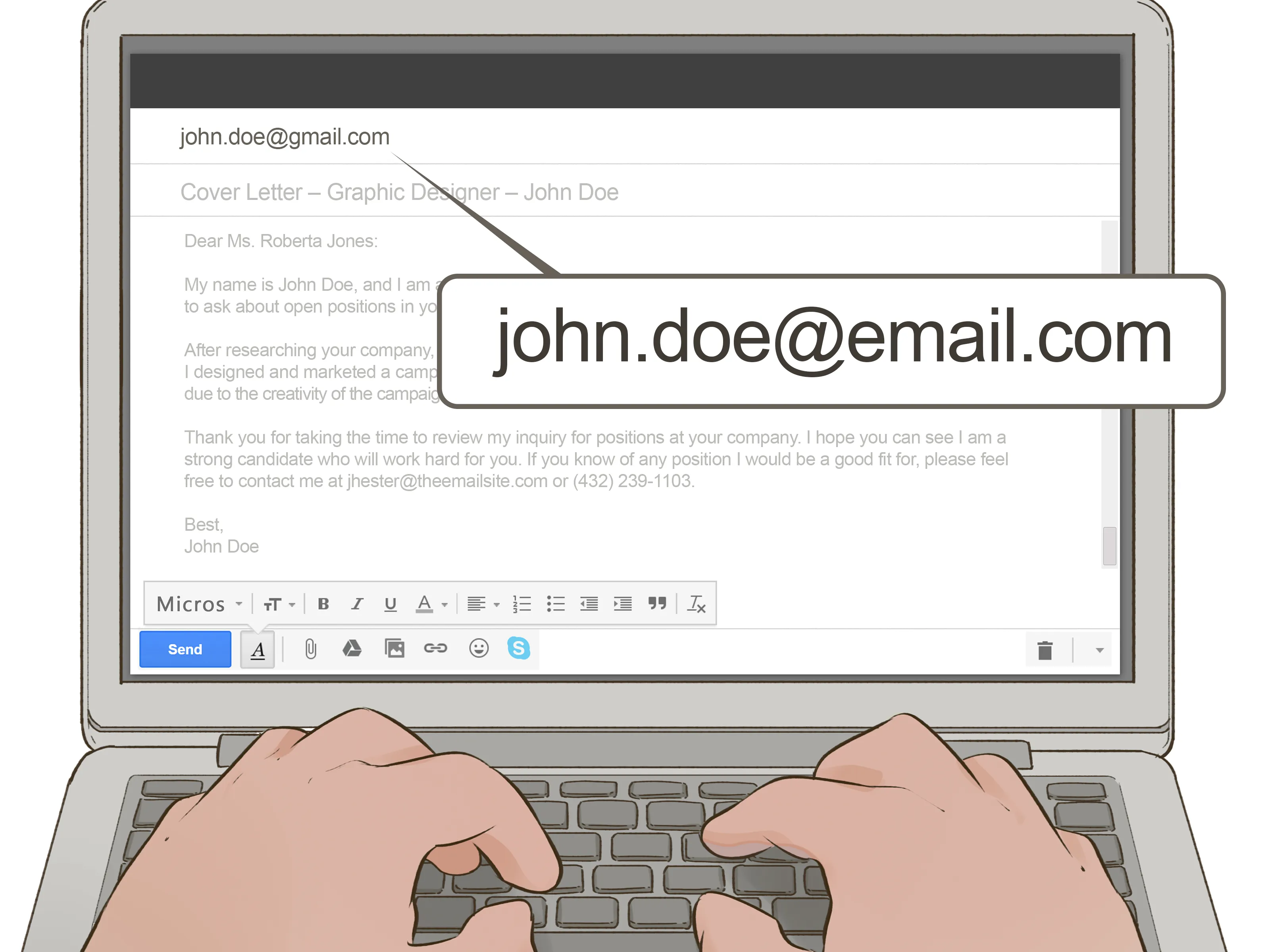
Always attach your cover letter and resume to your email. Never paste your resume or cover letter directly into the email body, unless specifically requested in the job posting. Attach both documents, even if the cover letter reiterates information from your resume. Ensure the attachments are properly linked before sending the email. Check that you’ve attached the correct files and that they’re in the right format. Verify that the files open correctly when you click on them to avoid sending corrupted or unreadable documents.
Proofreading Before Sending
Before hitting the send button, proofread your entire email meticulously. Errors, typos, and grammatical mistakes can undermine your credibility and professionalism. Taking the time to proofread demonstrates your attention to detail and commitment to quality, which are important qualities sought by employers.
Checking for Errors
Carefully check your email body, subject line, and file names for any spelling, grammatical, or punctuation errors. Read your email aloud, as this can help you catch mistakes you might miss when reading silently. Use a spell-checker and grammar-checker, but don’t rely on them entirely—they can miss context-related errors. Ensure your language is clear, concise, and professional throughout.
Testing Your Email
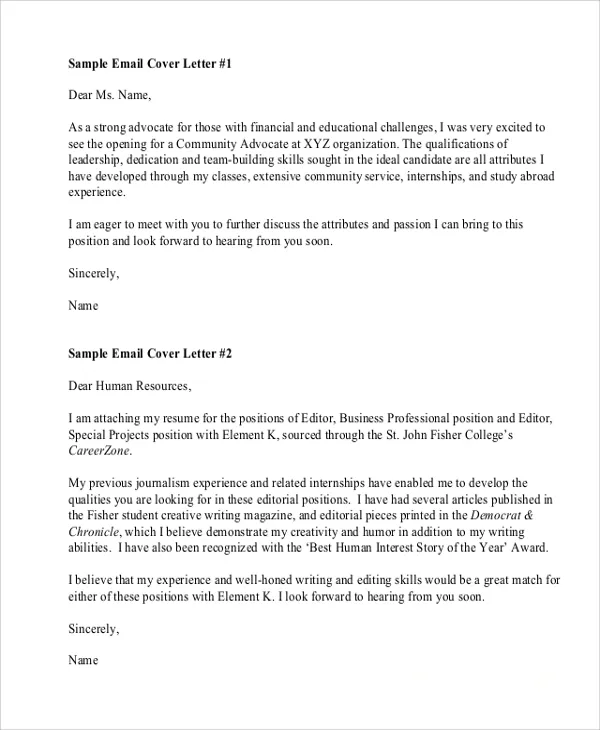
Before sending your email to the intended recipient, send a test email to yourself or a friend. This allows you to check the formatting, ensure the attachments are opening correctly, and verify that the subject line appears as expected. Review the email on different devices (desktop, mobile) to ensure it looks consistent across all platforms. This final step can help you catch any issues you might have missed and ensure that your email makes a positive impression.
Following Up After Sending
After sending your email, a follow-up can show your continued interest in the position and demonstrate your proactive nature. However, it’s essential to follow up appropriately to avoid appearing overly eager or annoying. The timing and method of your follow-up are important factors in this process.
When and How to Follow Up
Wait at least one week, but no more than two, before following up. The timing depends on the hiring timeline provided in the job posting (if any). If you haven’t heard back after a week, send a brief, polite email reiterating your interest in the position. Thank the recruiter again for their time and consideration. You can mention that you are looking forward to hearing from them. Keep the tone professional and avoid sounding demanding or impatient. A simple, well-crafted follow-up can remind the hiring manager of your application and increase your chances of getting an interview.
In conclusion, emailing your cover letter and resume is a crucial step in the job application process. By following these tips—from crafting a compelling subject line and personalizing your email to structuring your attachments and proofreading meticulously—you can significantly increase your chances of making a positive impression and landing your dream job. Remember, your email is a reflection of your professionalism and attention to detail, so take the time to do it right. Good luck with your job search!