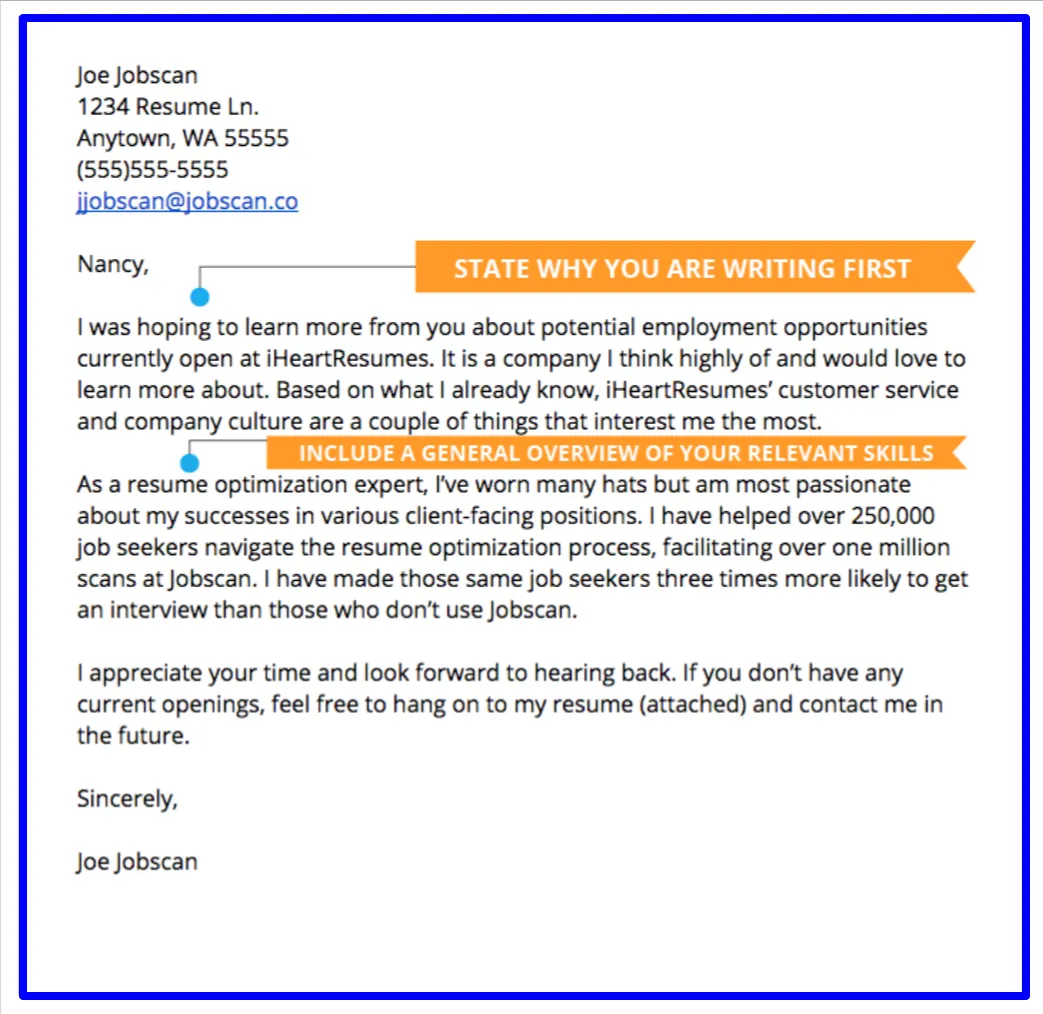Crafting the Perfect Subject Line for Your Email
The subject line is the first impression you make on a potential employer. It should be concise, clear, and directly relevant to the job you are applying for. Avoid generic subject lines like “Resume” or “Job Application”. Instead, include the job title and your name. For example, “Software Engineer Application - John Doe”. This helps the recipient quickly understand the purpose of your email and prioritize it accordingly. A well-crafted subject line ensures your email doesn’t get lost in a sea of applications. Moreover, it shows attention to detail, a crucial quality employers seek in candidates. Always proofread your subject line to avoid typos or errors.
Importance of a Professional Email Address
Your email address is another element that contributes to your professional image. It’s essential to use a professional-sounding email address when applying for jobs. Avoid using childish or informal email addresses, which can make you appear unprofessional. Ideally, your email address should include your full name or a variation of it. For instance, use something like “john.doe@email.com” or “johndoe.resume@email.com”. This practice not only looks professional but also makes it easy for recruiters and hiring managers to identify your email. Before sending your application, double-check your email address for any errors, as a minor mistake can lead to your email being undeliverable.
Formatting Your Cover Letter and Resume
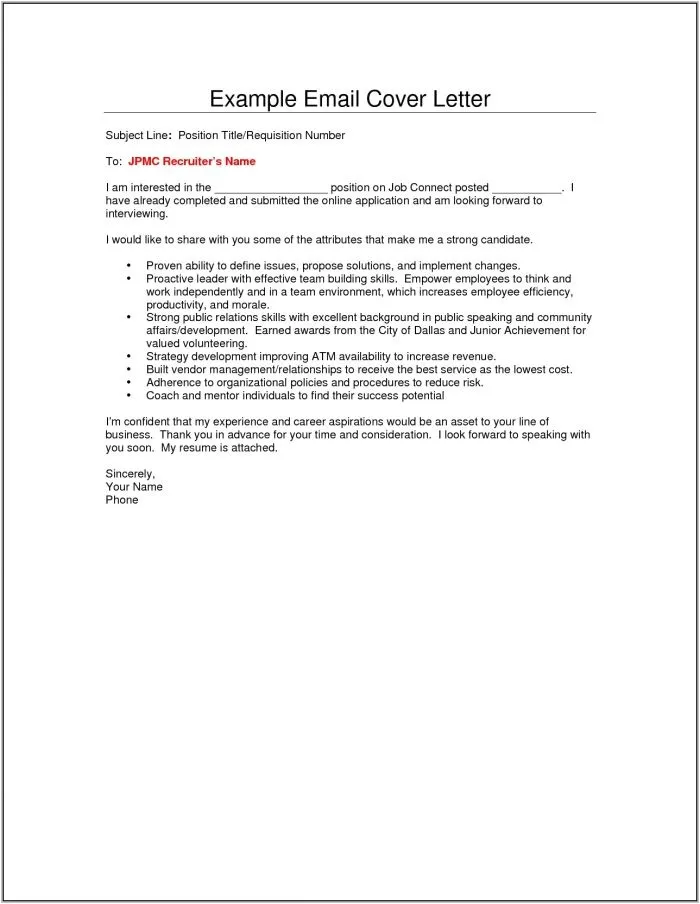
Before attaching your cover letter and resume, ensure they are properly formatted for a professional appearance. Use a clean, easy-to-read font like Arial, Times New Roman, or Calibri, with a font size between 10 and 12 points. Maintain consistent formatting throughout both documents, including consistent margins, line spacing, and heading styles. Your resume should be well-structured, with clear sections for contact information, work experience, education, skills, and any other relevant details. Your cover letter should be tailored to the specific job and company you’re applying for, highlighting relevant skills and experiences. Check for any inconsistencies. Proper formatting reflects your attention to detail.
Choosing the Right File Formats
When saving your cover letter and resume, choose file formats that are widely compatible and maintain your formatting. The most recommended format is PDF (Portable Document Format). PDFs preserve the layout of your documents across different devices and operating systems, ensuring that the recipient sees the documents as you intended. Avoid using file formats like .doc or .docx unless explicitly requested by the employer, as these formats might not render correctly on all systems. Always double-check that your PDF files open correctly and display the content without any formatting errors before sending them. This demonstrates your technical skills.
Attaching Your Cover Letter and Resume to the Email
Attaching your cover letter and resume is a crucial step. Make sure to attach both documents to your email before sending. Label your files clearly using your name and the document type, such as “John Doe - Cover Letter.pdf” and “John Doe - Resume.pdf”. This helps the recipient easily identify and organize the documents. Use the paperclip icon in your email to attach your documents. Ensure both files are properly attached before sending the email. In the body of the email, refer to the attachments, stating that you have included your cover letter and resume for their review. This simple step ensures clarity.
Writing the Body of Your Email
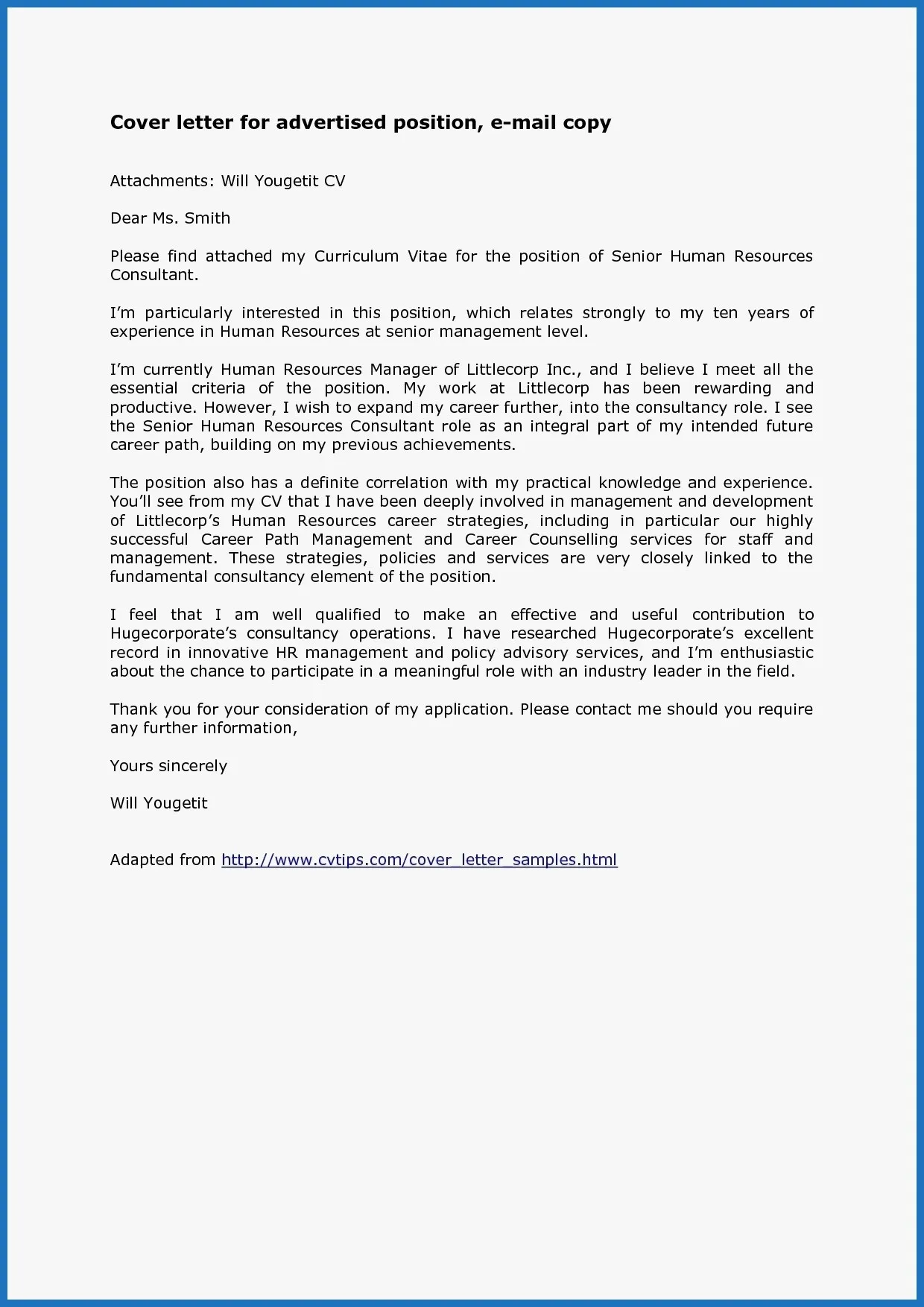
The body of your email should be a concise and professional message. It should serve as an introduction to your application. Start with a polite greeting, such as “Dear [Hiring Manager name]” or “Dear Hiring Team,” if you know the name of the recipient; otherwise, use “Dear [Company Name] Hiring Manager”. Clearly state the position you are applying for and how you found the job posting. Briefly highlight your key qualifications and experiences that align with the job requirements. Express your enthusiasm for the opportunity and your interest in the company. Keep it brief and to the point, saving the detailed information for your attached cover letter and resume. Always proofread your email for any grammatical errors.
Key Elements to Include in Your Email Body
The body of your email should include some key elements to make a positive impression. Besides the introduction, mention the job title. Briefly summarize your relevant skills and experiences, aligning them with the job description. If possible, mention something specific that attracted you to the company or the role. This shows that you’ve done your research and are genuinely interested. End your email with a call to action, such as “I look forward to hearing from you” or “Thank you for your time and consideration”. Include your contact information, such as your phone number and email address, in your email signature. A well-structured email body increases your chances of getting noticed.
Proofreading and Reviewing Before Sending
Before sending your email, take the time to proofread and review every detail. Check your subject line, email address, and the content of your email body. Ensure there are no typos, grammatical errors, or formatting inconsistencies. Verify that you have attached the correct documents. It’s a good practice to read your email aloud, as this can help you catch any awkward phrasing or mistakes. Consider having a friend or colleague review your email as a second pair of eyes. A polished and error-free email reflects your professionalism and attention to detail. This simple step can greatly improve your chances of getting a positive response from the employer.
Checking for Compatibility and Accessibility
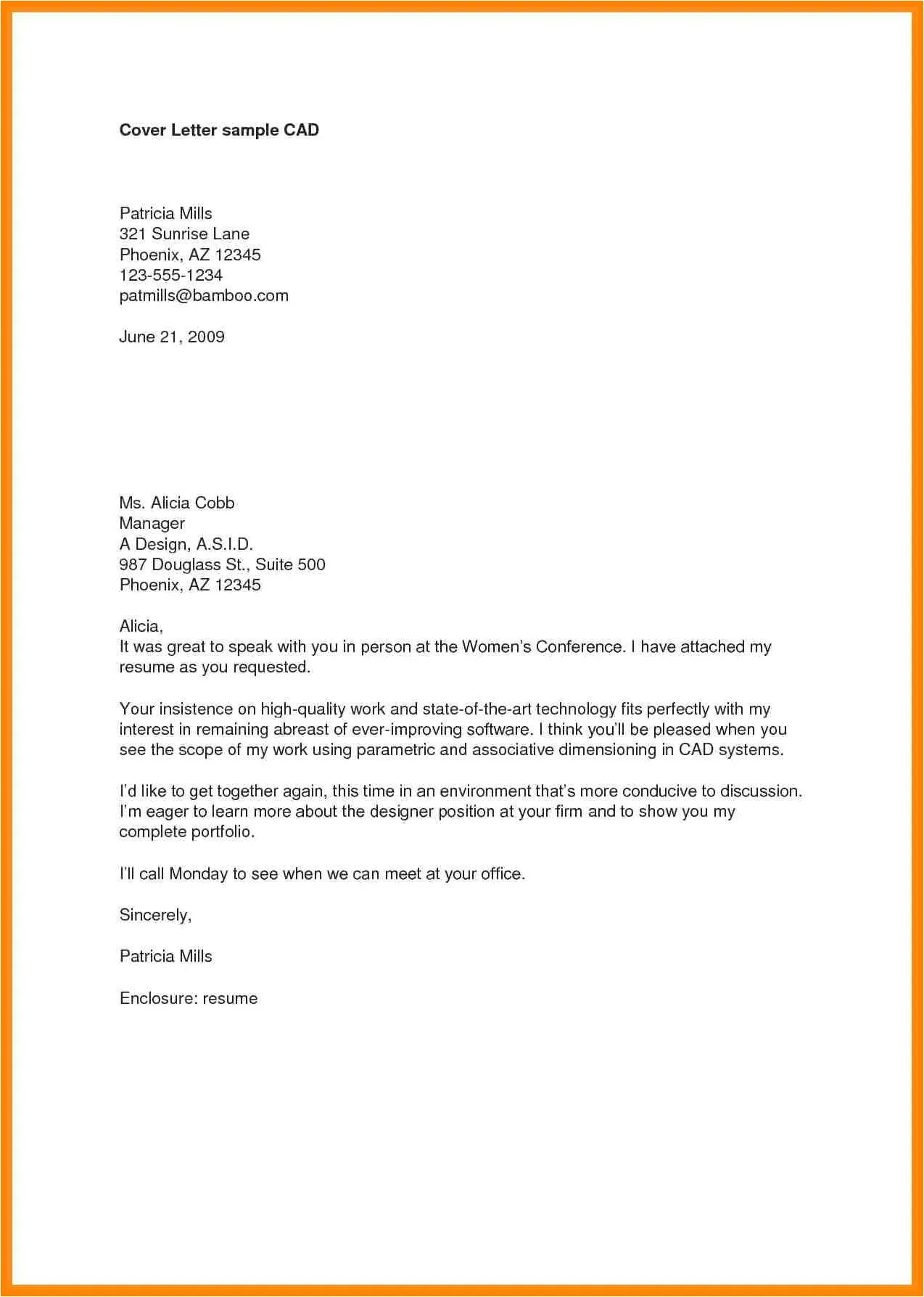
Ensure that your cover letter and resume are accessible and compatible across different devices and systems. Use common fonts and avoid complex formatting that might not display correctly. Test your attachments by opening them on another device or computer to confirm that they open correctly and that the formatting remains intact. Make sure your documents are accessible to people with disabilities. Use descriptive alt text for any images in your documents. Ensure that your files are not excessively large, as this can cause delays or prevent them from being received. Compatibility and accessibility are crucial for making a positive first impression.
Sending Your Email and Following Up
After you’ve reviewed everything, it’s time to send your email. Click the send button, and then be patient. Depending on the company’s hiring process, it can take some time to receive a response. If you haven’t heard back within the timeframe specified in the job posting, or after a week or two if no timeframe was mentioned, it’s acceptable to send a polite follow-up email. In your follow-up, reiterate your interest in the position and inquire about the status of your application. This demonstrates your continued interest and professionalism. Following up shows initiative.