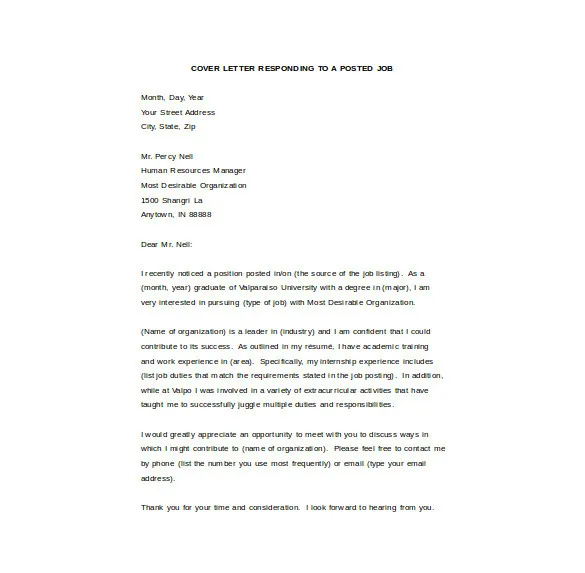Cover Letter by Email Guide
Submitting a cover letter via email is a standard practice in today’s job market. It’s often the first impression you make on a potential employer, so it’s crucial to get it right. This comprehensive guide will walk you through every step of writing a compelling cover letter email that increases your chances of landing an interview. From crafting the perfect subject line to formatting your email body and attaching your cover letter, we’ll cover all the essentials. We’ll also provide examples and tips to help you avoid common pitfalls and make your application stand out. The goal is to help you present yourself professionally and effectively, ultimately leading to career success. Let’s dive in and make sure your cover letter email is a job-winning asset!
Formatting Your Cover Letter Email
Proper formatting is essential for conveying professionalism and ensuring your email is easy to read. This includes attention to detail in both the email subject line and the body of the email. A well-formatted email shows respect for the recipient’s time and demonstrates your attention to detail, which are highly valued qualities in any professional setting. Consider using a clean and simple font like Arial or Times New Roman for readability. Keep your paragraphs concise and use bullet points or numbered lists to break up large blocks of text. Remember that the goal is to make it easy for the hiring manager to quickly understand who you are and why you are the best candidate for the job. Always prioritize clarity and ease of reading in your email format. (cover-letter-email-format.webp)
Subject Line: Make it Stand Out
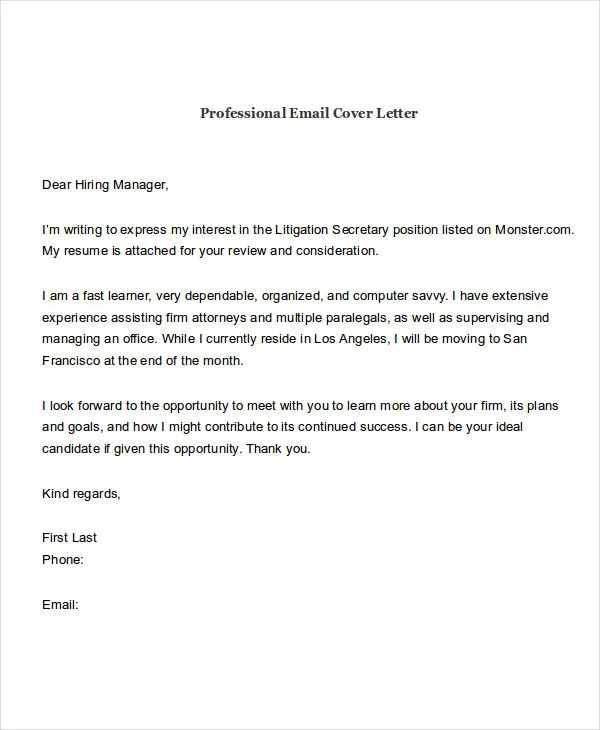
The subject line is the first thing a hiring manager sees, so it needs to be attention-grabbing and informative. Avoid generic subject lines like “Cover Letter” or “Job Application.” Instead, personalize it by including the job title and your name. For example, use “[Job Title] Application - [Your Name].” If the job posting specifies a particular subject line, make sure to follow those instructions precisely. Consider adding a keyword or the reference number of the job posting. This helps the recruiter quickly identify your application and organize their inbox. Remember, the subject line is a mini-advertisement for your application; make it count! (cover-letter-email-subject-line.webp)
Email Body Structure
The body of your cover letter email should be structured in a way that is easy to read and provides the necessary information. Start with a professional greeting, followed by a concise opening paragraph that states your purpose. Then, highlight your key skills and qualifications, tailoring your message to the specific job requirements. Use clear and concise language, focusing on how you can benefit the company. End with a strong closing paragraph that reiterates your interest and includes a call to action, such as requesting an interview. Always proofread your email thoroughly before sending to catch any typos or grammatical errors. (cover-letter-email-body.webp)
Greeting the Hiring Manager
Start your email with a professional greeting. If possible, address the hiring manager by name (e.g., “Dear Mr./Ms. [Last Name]”). This shows that you’ve done your research and are paying attention to detail. If you can’t find a name, use a general greeting like “Dear Hiring Manager” or “Dear [Company Name] Hiring Team.” Avoid informal greetings like “Hi” or “Hello” unless you know the company’s culture is more relaxed. The greeting sets the tone for the entire email, so make sure it’s respectful and appropriate for a professional environment.
Opening Paragraph Hook
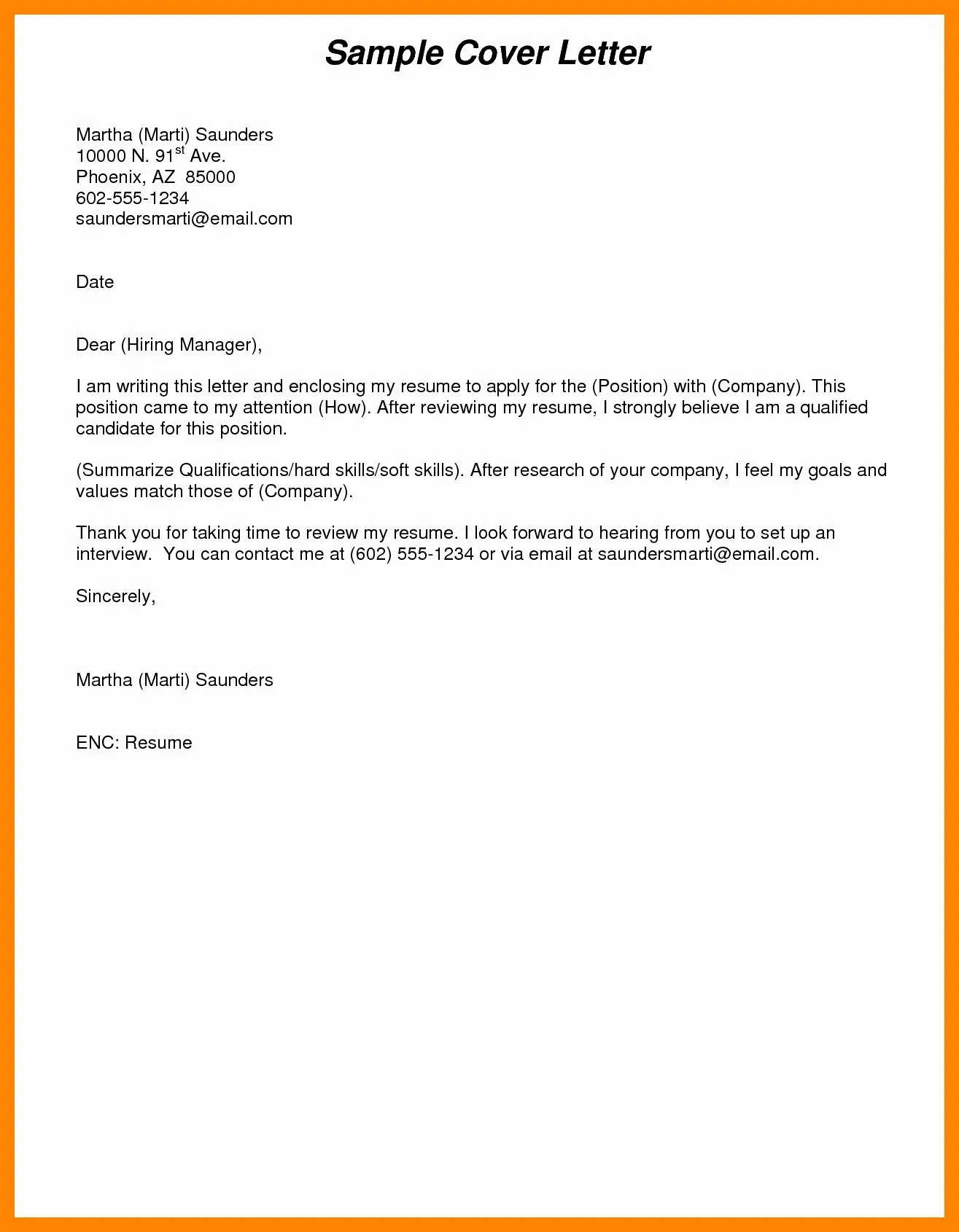
The opening paragraph is your chance to grab the reader’s attention. State the position you are applying for and where you saw the job posting. Briefly mention why you’re excited about the opportunity and why you are a good fit for the company. Use the opening to immediately showcase your enthusiasm and make the hiring manager want to read more. Consider starting with a compelling statement about your skills or a brief anecdote that relates to the job requirements. Keep it concise, typically 2-3 sentences, and focused on making a strong first impression.
Highlighting Your Key Skills
The body of the email is where you highlight your key skills and qualifications. Select 2-3 skills that align with the job description and provide specific examples of how you’ve used them in previous roles. Quantify your achievements whenever possible. For example, instead of saying “Managed social media,” say “Increased social media engagement by 30% in six months.” Focus on results and show how you can add value to the company. Tailor this section to reflect the specific requirements outlined in the job posting. This demonstrates that you understand the role and have the relevant experience.
Tailoring Your Message
Always customize your cover letter email for each job application. Generic cover letters often get discarded. Review the job description carefully and incorporate relevant keywords and phrases. Research the company and mention something specific that appeals to you about their mission, values, or products. This demonstrates genuine interest and shows you’ve taken the time to understand their needs. Tailoring your message makes a significant difference in showing the hiring manager that you are truly interested in the specific role and company.
Closing the Email
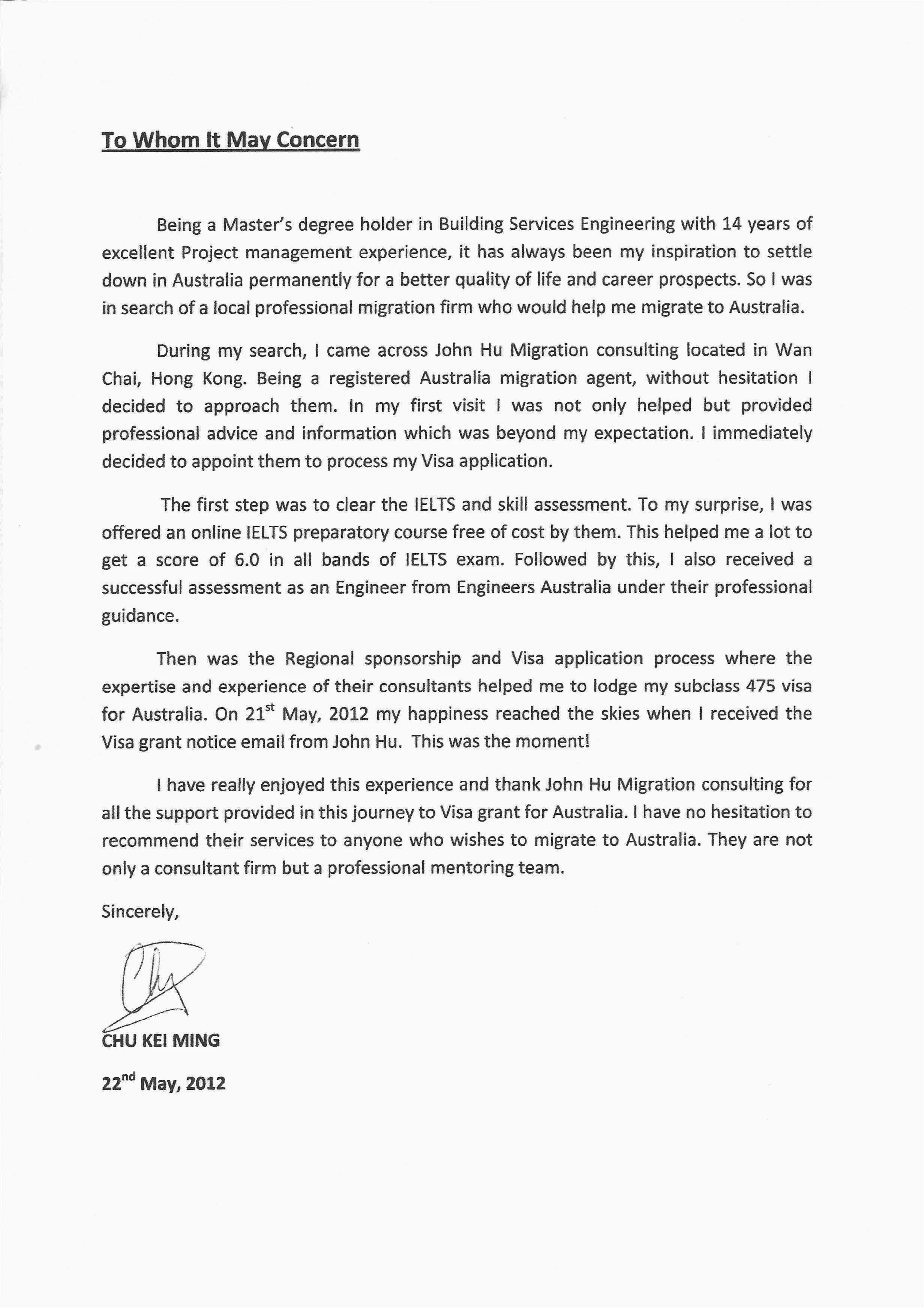
End your email with a strong closing paragraph. Thank the hiring manager for their time and consideration. Reiterate your interest in the position and express your eagerness for the opportunity to discuss your qualifications further. Include a clear call to action, such as “I look forward to hearing from you” or “I am available for an interview at your earliest convenience.” This demonstrates your enthusiasm and prompts the hiring manager to take the next step. Keep it concise and professional, leaving a positive final impression.
Sign-off and Contact Information
Use a professional sign-off such as “Sincerely,” “Best regards,” or “Thank you.” Follow this with your full name. Directly below your name, include your phone number and email address. Make sure the email address you provide is professional. Consider including a link to your LinkedIn profile or online portfolio if relevant. This ensures that the hiring manager has easy access to your contact information and can quickly learn more about your experience and qualifications.
Cover Letter Attachment
Attaching your cover letter is an essential part of the application process. Always attach your cover letter and resume as separate documents. Ensure the attachments are in a professional format such as PDF to preserve the formatting. Properly labeling your attachment is also crucial. This section will guide you on the best practices for attaching your cover letter, including the format, file names, and best practices to ensure a successful submission. By following these simple steps, you’ll ensure your application looks professional and is easy for hiring managers to review. (cover-letter-email-attachment.webp)
Attaching the Cover Letter as a PDF
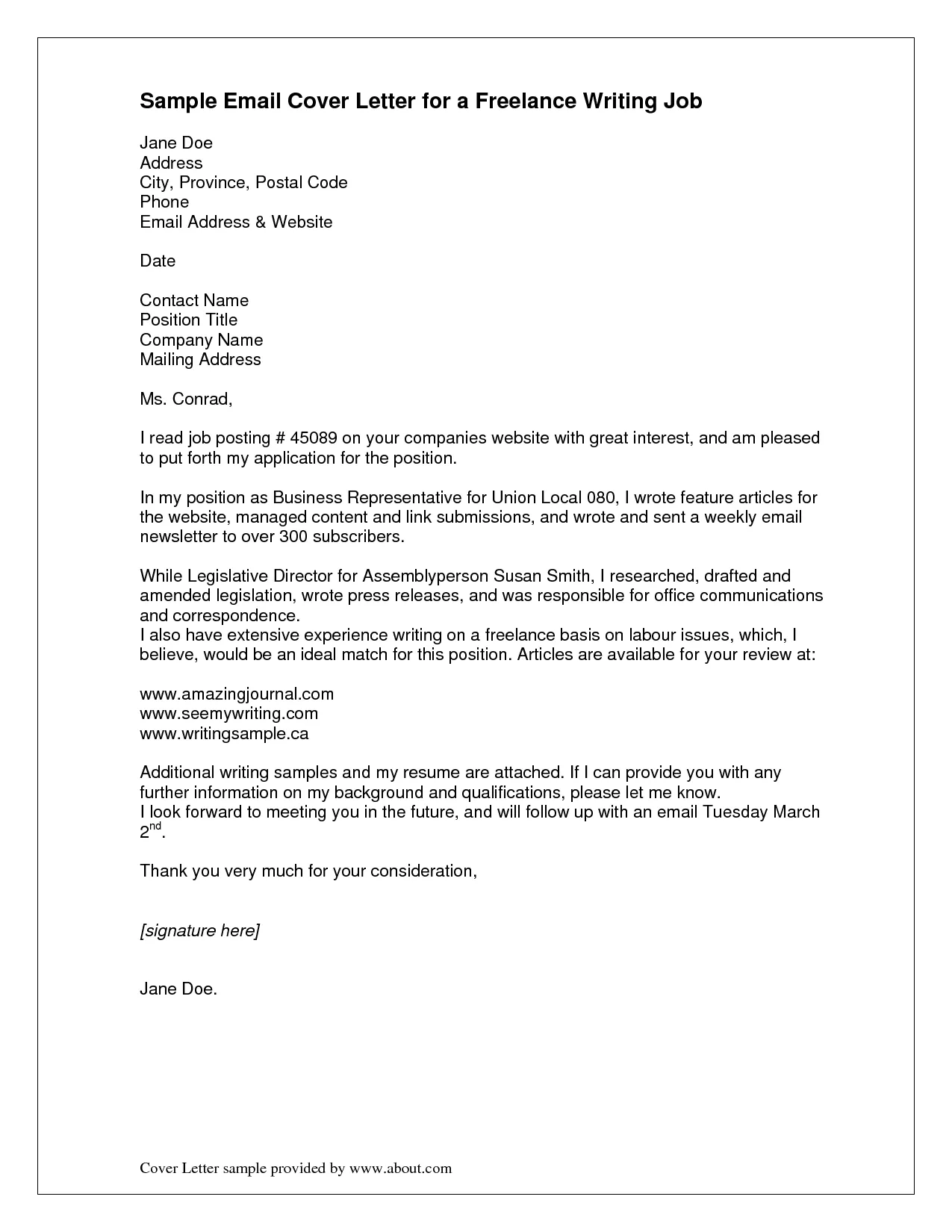
Save your cover letter as a PDF. PDFs preserve the formatting of your document, ensuring that it looks the same on any computer or device. This is especially important for resumes and cover letters, where layout and design play a crucial role. It also prevents the recipient from accidentally altering your document. Always double-check the PDF to ensure all formatting is correct before sending the email. When creating the PDF, make sure to select the ‘optimize for quality’ option to ensure clarity and readability.
File Naming Conventions
Use a clear and professional file naming convention. Your file name should include your name and the document type. For example, “[Your Name] Cover Letter.pdf” and “[Your Name] Resume.pdf.” Avoid using generic file names like “coverletter.pdf” or “resume.pdf,” as these can easily get lost or mixed up. If you’re applying for a specific job, you can also include the job title or company name in the file name (e.g., “[Your Name] Marketing Manager Cover Letter - [Company Name].pdf”). This helps the hiring manager quickly identify your documents and organize their files.
Sending the Email
Sending the email correctly is as important as writing a great cover letter. Pay attention to proofreading, timing, and follow-up strategies. This section will explore best practices and ensure your email lands safely in the hiring manager’s inbox and successfully captures their attention. By taking these steps, you can maximize your chances of getting your application noticed and setting the stage for a successful interview. (cover-letter-email-guide.webp)
Proofreading and Editing
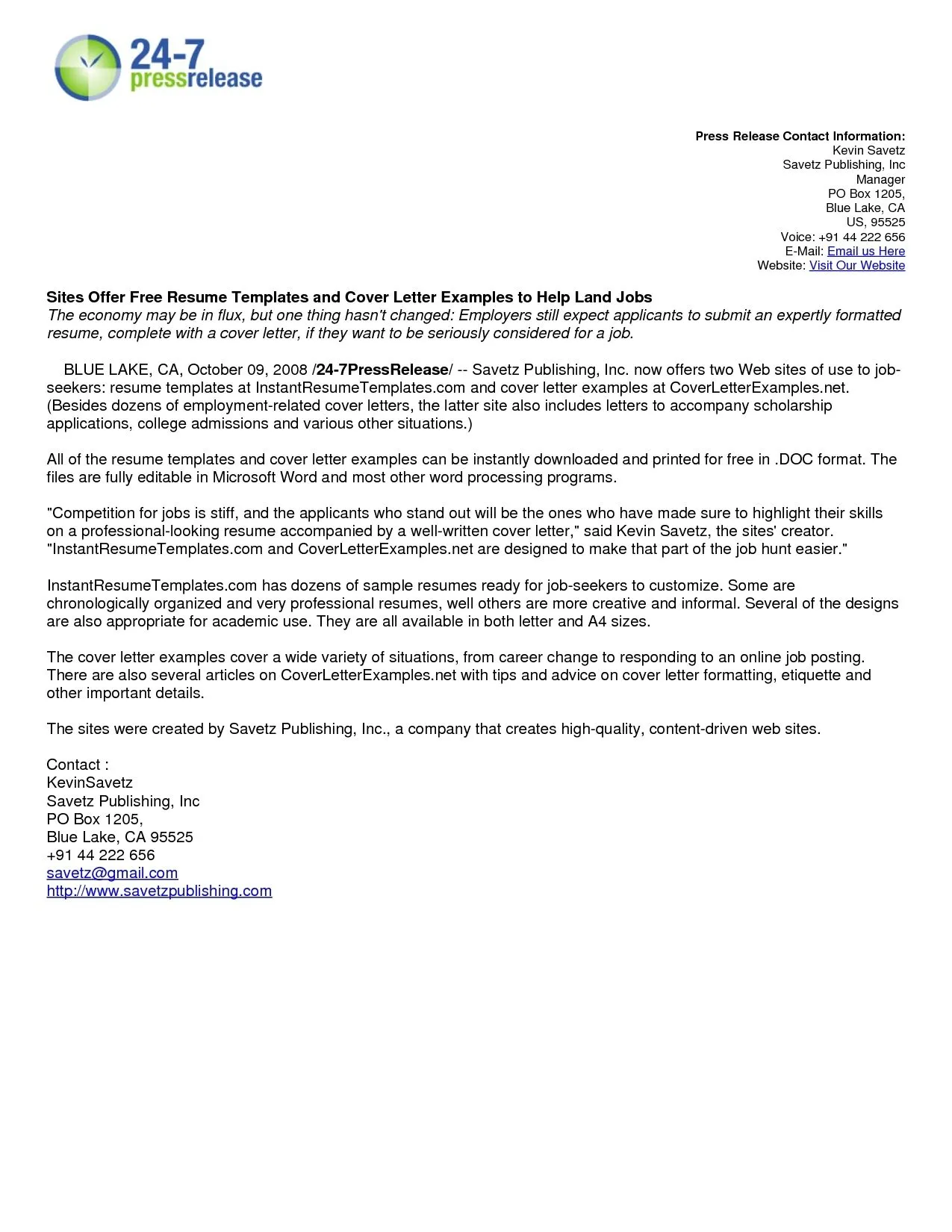
Before hitting the send button, proofread your entire email and attached cover letter and resume. Check for any spelling mistakes, grammatical errors, and typos. Read the email out loud to catch any awkward phrasing or sentence structure issues. Have a friend or family member review your documents as a second set of eyes can often catch errors you might miss. A polished and error-free email demonstrates your attention to detail and professionalism, which can significantly impact the hiring manager’s perception of your application.
Checking for Errors
Double-check all information for accuracy. Verify the recipient’s name and contact information, the job title, and the company’s name. Ensure that all attachments are included and that they are the correct versions. Confirm that your contact information, including your phone number and email address, is up to date and correct. Ensure links to your LinkedIn profile or portfolio work. Missing or incorrect information can be a sign of carelessness and can damage your chances of getting an interview. A thorough check will avoid those kinds of mistakes.
Sending at the Right Time
Consider the best time to send your email. Research suggests that sending emails during the work week (Tuesday to Thursday) and early in the morning (9-10 AM) often yields the best results. This is when hiring managers are more likely to be checking their emails. Avoid sending emails late at night or on weekends, as they may be overlooked. However, if the job posting specifies a deadline, make sure to submit your application well before it. Timing can impact the chances of your email being noticed, so choose your send time carefully.
Following Up
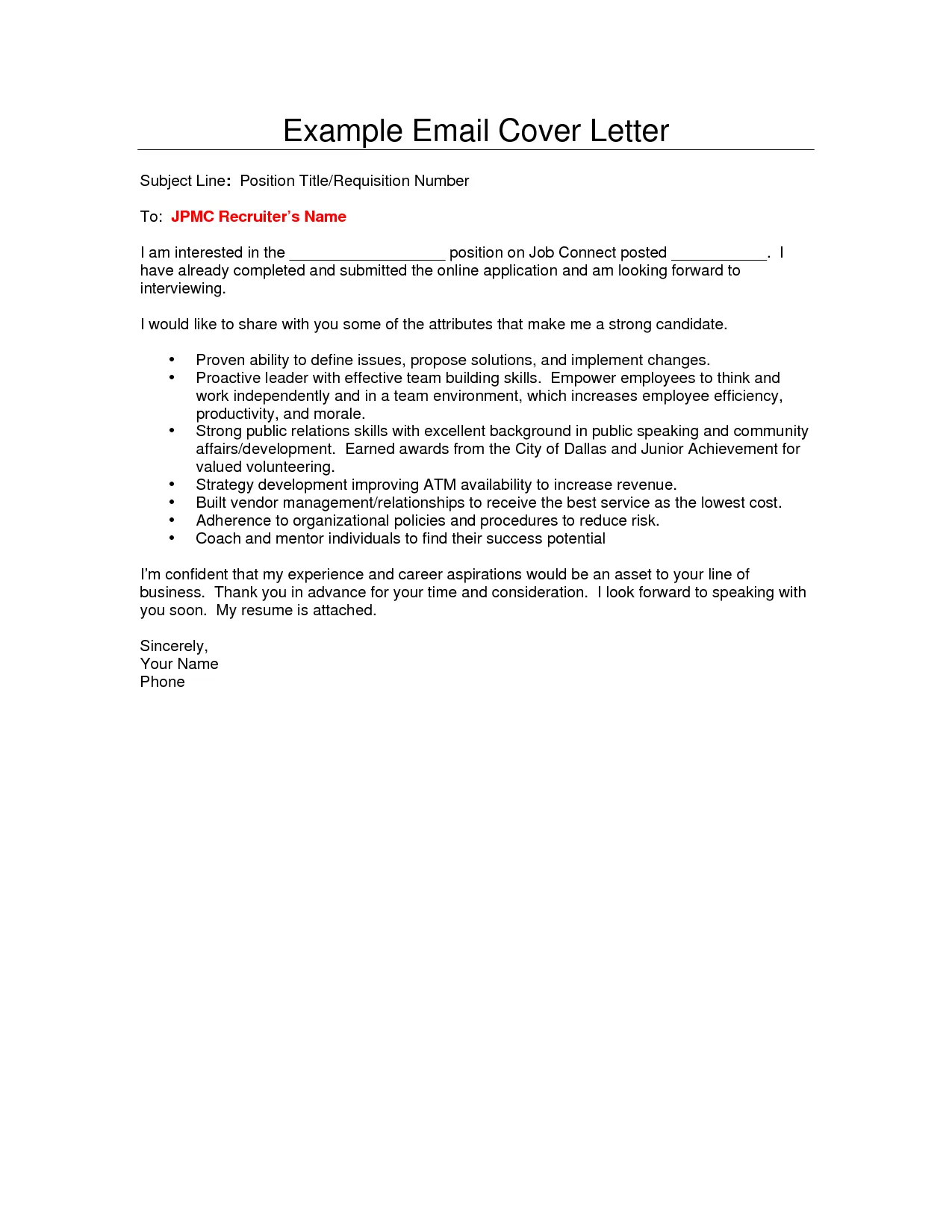
Following up on your application is a critical step in the job search process. It demonstrates your continued interest and initiative. However, it’s important to strike the right balance and avoid being overly persistent. This section covers the appropriate timing, the content of your follow-up email, and what to do if you don’t receive a response. Following up can often tip the scales in your favor, but it has to be done correctly (cover-letter-email-guide.webp).
When to Follow Up
Generally, it’s appropriate to follow up about one to two weeks after submitting your application. This gives the hiring manager enough time to review your application without seeming impatient. However, pay attention to any instructions provided in the job posting. Some employers may specify a timeframe for communication or discourage follow-ups. If you don’t hear back after the specified time, it’s usually safe to send a follow-up email. Respecting the employer’s timeline will reflect well on you.
Crafting the Follow-Up Email
Keep your follow-up email concise and polite. Briefly restate your interest in the position and reference your previous application. Thank the hiring manager for their time and reiterate your enthusiasm for the opportunity. If you have any new information or achievements to share, briefly mention them. Always end on a positive note, expressing your eagerness to hear back from them soon. Keep your email brief and focused, typically no more than a few sentences.
Cover Letter Email Examples
Here are a couple of example cover letter emails to help you visualize the concepts. The first example is a general cover letter for a marketing position, and the second is a more specific email for a customer service role. Adapt these examples to suit your individual experiences and the requirements of the jobs to which you’re applying. Always remember to personalize your cover letter emails to maximize your chances of success and get the attention of the hiring manager. (cover-letter-email-example.webp)
Example 1
Subject: Marketing Manager Application - [Your Name]
Dear Mr. Smith,
I am writing to express my enthusiastic interest in the Marketing Manager position at [Company Name], as advertised on [Platform]. With my five years of experience in developing and executing successful marketing campaigns, I am confident I can contribute significantly to your team.
In my previous role at [Previous Company], I spearheaded a campaign that increased lead generation by 40%. My skills in digital marketing, content creation, and market analysis align perfectly with the requirements outlined in the job description.
Thank you for your time and consideration. I am eager to discuss how I can help [Company Name] achieve its marketing objectives.
Sincerely, [Your Name] [Your Phone Number] [Your Email Address] [Link to LinkedIn Profile]
Example 2
Subject: Customer Service Representative Application - [Your Name]
Dear Hiring Manager,
I am writing to apply for the Customer Service Representative position at [Company Name], as advertised on [Platform]. I am a highly organized and customer-focused individual with a proven track record of providing excellent service.
In my previous role at [Previous Company], I consistently exceeded customer satisfaction goals and resolved issues efficiently. I am proficient in [Relevant Software/Tools] and am eager to bring my skills to [Company Name].
Thank you for your time and consideration. I am available for an interview at your earliest convenience.
Sincerely, [Your Name] [Your Phone Number] [Your Email Address]
Common Mistakes to Avoid
Avoid these common mistakes to ensure your cover letter email makes a positive impression. Sending a generic email without personalizing it for the specific role or company is a major turnoff. Spelling and grammatical errors can demonstrate a lack of attention to detail and professionalism. Not attaching your cover letter and resume, or using incorrect file names, are easy ways to get your application overlooked. Being overly casual or informal in your tone or language is also not ideal. Following the guide, and ensuring that your email is free of mistakes will significantly increase your chances of being called for an interview. (cover-letter-email-mistakes.webp)