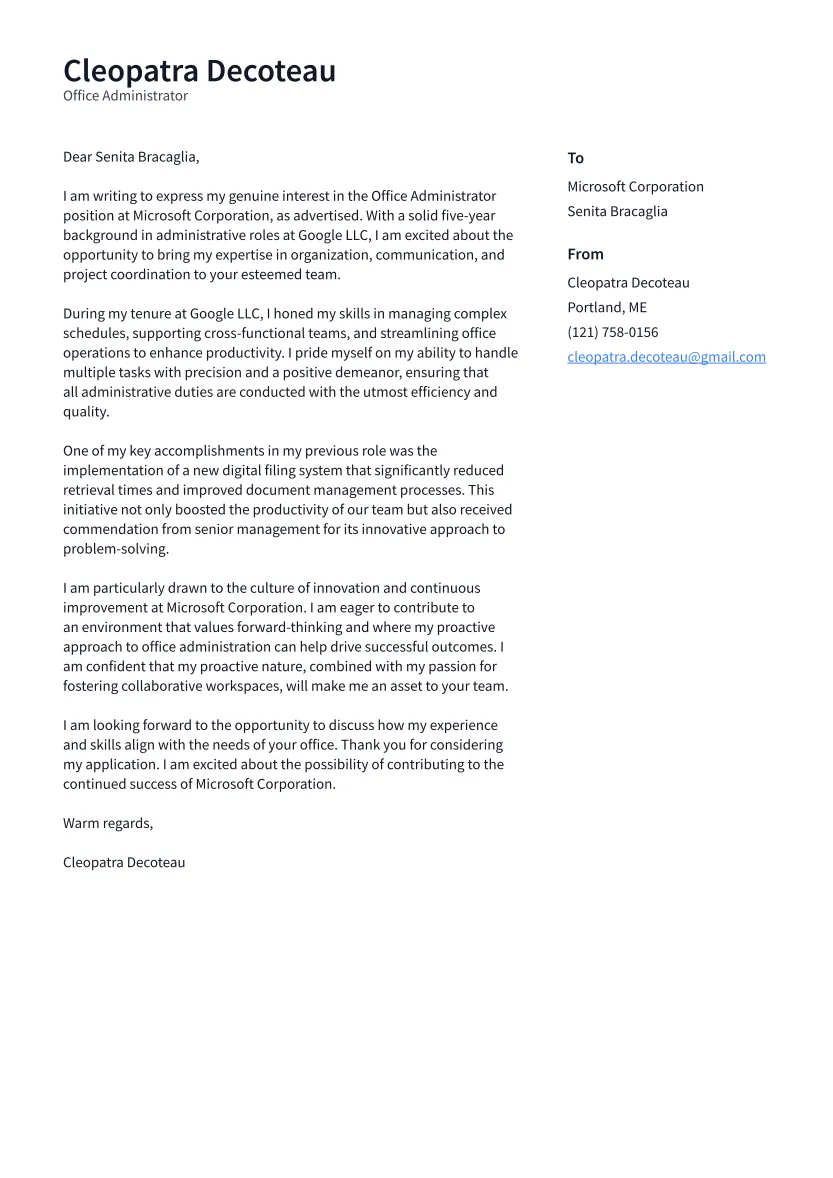Office Administrator Cover Letter Essentials
A compelling office administrator cover letter is your first chance to impress a potential employer. It’s more than just a formality; it’s a crucial marketing document that showcases your skills, experience, and enthusiasm for the role. This guide provides must-know tips for crafting an effective entry-level office administrator cover letter, helping you stand out from the competition and land that all-important interview. Your cover letter should demonstrate not only your ability to handle administrative tasks but also your understanding of office procedures and your eagerness to contribute to a positive work environment. By following these guidelines, you can significantly increase your chances of success in the job application process.
Formatting Your Cover Letter
Proper formatting is essential for making your cover letter easy to read and visually appealing. A well-formatted cover letter presents you as organized and detail-oriented, qualities highly valued in an office administrator. Use a clean, professional font such as Times New Roman, Arial, or Calibri, and maintain a consistent font size (11 or 12 points). Ensure your letter is single-spaced with a space between each paragraph. Keep your margins at one inch on all sides to provide ample white space. This creates a professional look and prevents the letter from appearing cluttered, making it more inviting for the hiring manager to read.
Header and Contact Information
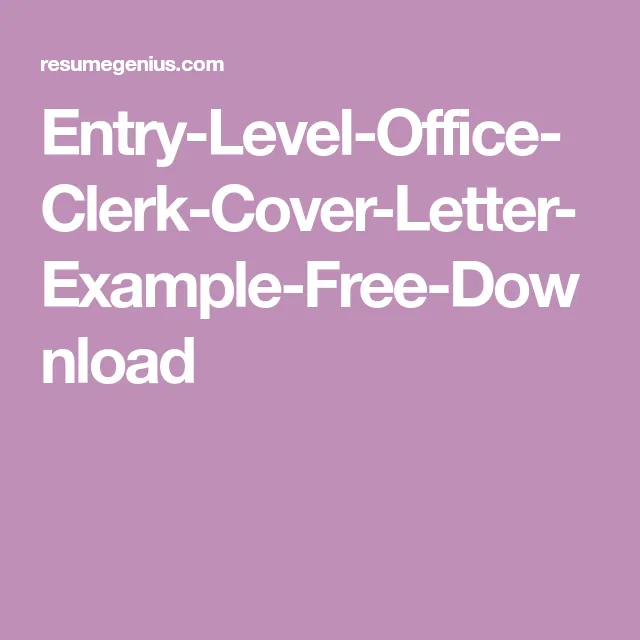
Begin your cover letter with a clear header that includes your full name, address, phone number, and email address. This information should be easily accessible at the top of the document. Ensure that your email address is professional; avoid using nicknames or informal addresses. Below your contact information, include the date and the recipient’s information: the hiring manager’s name (if known), their title, and the company’s address. If you’re unsure of the hiring manager’s name, you can often find it on the job posting or by researching the company website or LinkedIn. Addressing the letter to a specific person shows that you’ve taken the time to learn about the company and the role.
Salutation
Choose a professional salutation. “Dear Mr./Ms. [Last Name]” is a standard and appropriate option if you know the hiring manager’s name. If you don’t know the name, you can use “Dear Hiring Manager,” but try to find out the name if possible. Avoid generic greetings like “To Whom It May Concern.” A personalized salutation demonstrates that you’ve researched the company and are genuinely interested in the position. This small detail can significantly impact the initial impression you make on the hiring team.
Body Paragraphs
The body paragraphs are where you sell yourself. Structure your cover letter with concise and impactful paragraphs. The first paragraph should state the position you’re applying for and how you learned about it. The subsequent paragraphs should highlight your relevant skills and experiences, tailored to the specific requirements of the job description. Each paragraph should have a clear focus, allowing the reader to quickly understand your qualifications. Use action verbs to describe your accomplishments and avoid lengthy, rambling sentences.
Highlighting Relevant Skills
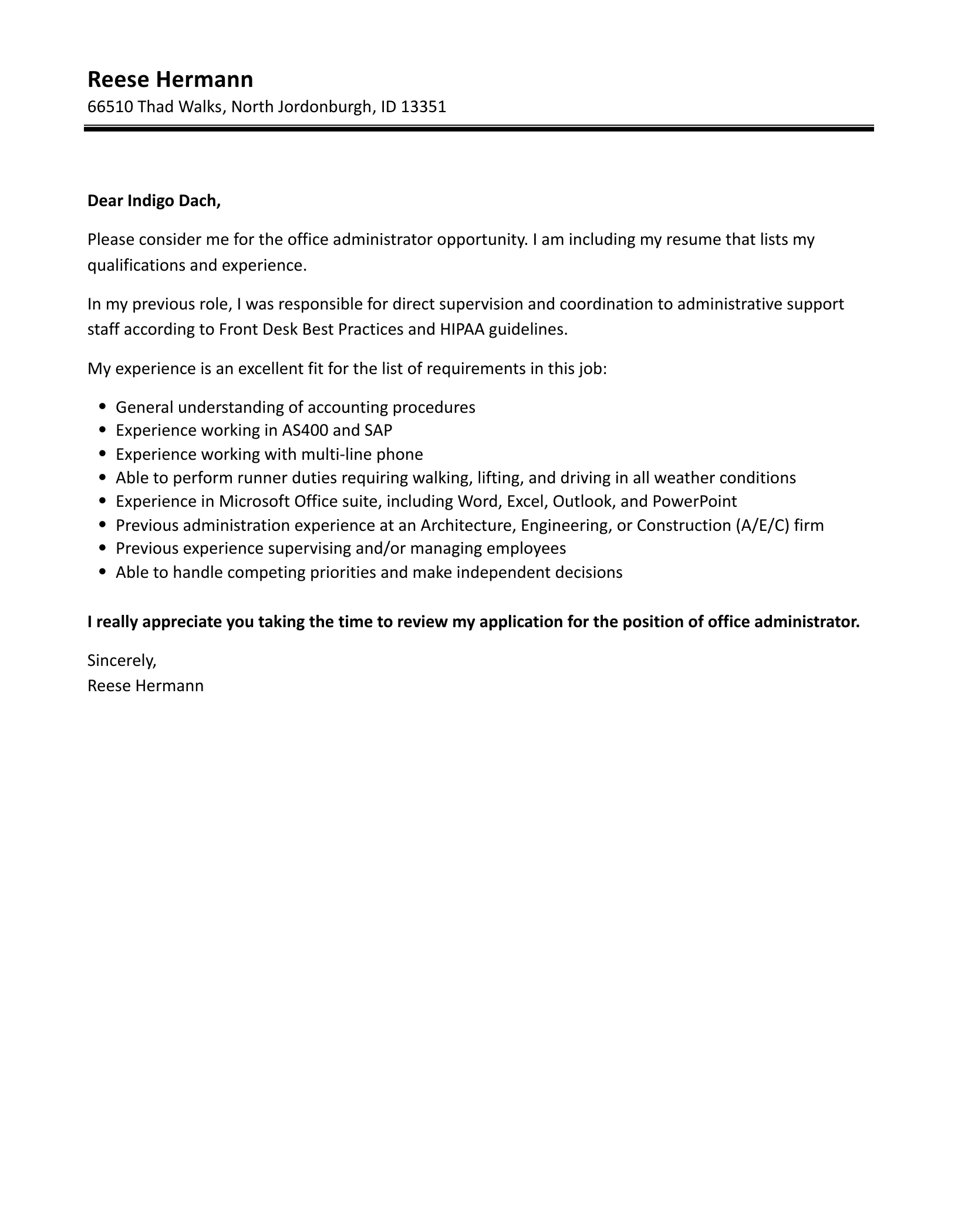
Focus on skills that are directly relevant to an office administrator position. Common skills include organization, time management, communication, attention to detail, and proficiency in relevant software (e.g., Microsoft Office, Google Workspace). When describing your skills, provide concrete examples of how you’ve used them. For instance, instead of saying “I am organized,” state “I implemented a new filing system that reduced document retrieval time by 20%.” This approach provides tangible evidence of your abilities and makes your claims more credible.
Showcasing Accomplishments
Use the body paragraphs to showcase your accomplishments. Even if you’re entry-level, highlight any achievements from previous roles, volunteer experiences, or academic projects. Quantify your achievements whenever possible. For example, if you improved efficiency in a previous role, specify by how much. Demonstrating your achievements provides concrete evidence of your abilities and shows potential employers the value you can bring to their organization. Use the STAR method (Situation, Task, Action, Result) to structure your examples, making them clear and impactful.
Tailoring to the Job Description
Carefully review the job description and tailor your cover letter to match its requirements. Identify the key skills and qualifications the employer is seeking and emphasize how you meet those criteria. Use keywords from the job description throughout your cover letter. This shows the hiring manager that you have read the job posting thoroughly and possess the specific skills they are looking for. Customizing your cover letter for each application demonstrates your genuine interest in the position and increases your chances of getting noticed.
Closing Your Cover Letter
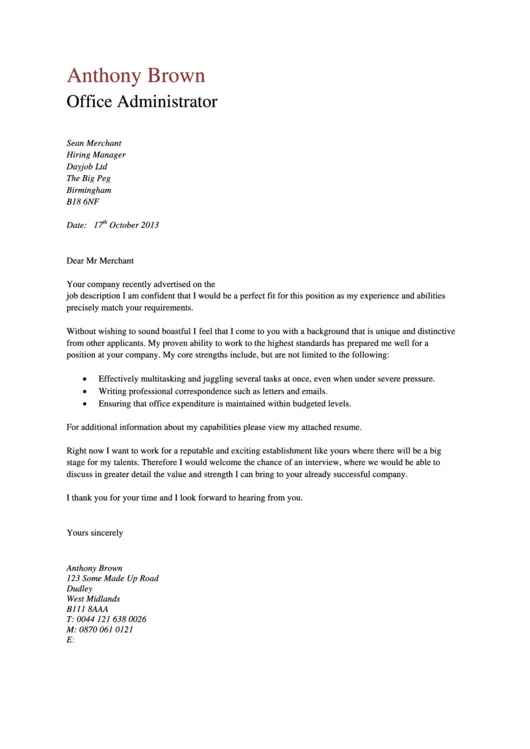
Your closing should reiterate your interest in the position and encourage the hiring manager to contact you. Keep it concise and professional. Thank the reader for their time and consideration. Avoid overly generic closing statements. A strong close can leave a lasting positive impression and encourage the hiring manager to move forward with your application.
Formal Closing and Signature
Use a formal closing such as “Sincerely,” “Best regards,” or “Yours sincerely.” Follow this with a space for your signature. If you’re submitting a digital cover letter, you can type your full name below the closing. If you’re printing the letter, leave space to sign your name in blue or black ink. Make sure your signature is legible. The closing and signature add a final touch of professionalism to your cover letter.
Proofreading and Editing
Proofread your cover letter meticulously. Errors in grammar and spelling can undermine your credibility and make you appear careless. Read your cover letter aloud to catch any awkward phrasing or typos. Ask a friend or family member to review it as well; a fresh pair of eyes can often spot mistakes you’ve missed. Ensure that the formatting is consistent and that all contact information is accurate. Correcting these errors shows attention to detail and professionalism.
Entry-Level Skills for Office Administrators
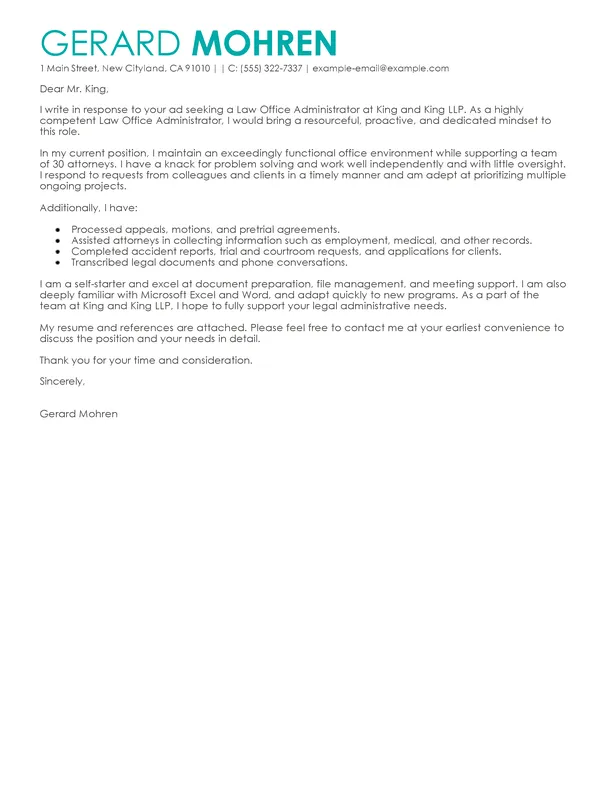
Entry-level office administrator positions require a blend of soft and hard skills. While you may not have extensive professional experience, highlighting your relevant skills is crucial. Focus on the competencies that employers typically seek in this role.
Administrative Skills
Administrative skills are at the core of an office administrator’s responsibilities. These include organizing and maintaining files, managing calendars, scheduling meetings, handling correspondence, and preparing reports. Showcasing your ability to manage these tasks efficiently and accurately is key. Mention any experience you have with data entry, maintaining databases, or managing office supplies. Highlight any proficiency in using office equipment such as printers, scanners, and fax machines. Demonstrate your capacity to handle these fundamental administrative tasks with confidence and precision.
Communication Skills
Excellent communication skills are essential for office administrators. This includes both written and verbal communication. Emphasize your ability to communicate clearly and professionally with colleagues, clients, and vendors. Provide examples of your experience in answering phones, taking messages, writing emails, and composing professional correspondence. Highlight any experience with customer service or resolving customer issues. Demonstrate your ability to actively listen, empathize, and build rapport with others. Effective communication ensures smooth operations and positive relationships within the workplace.
Technical Skills
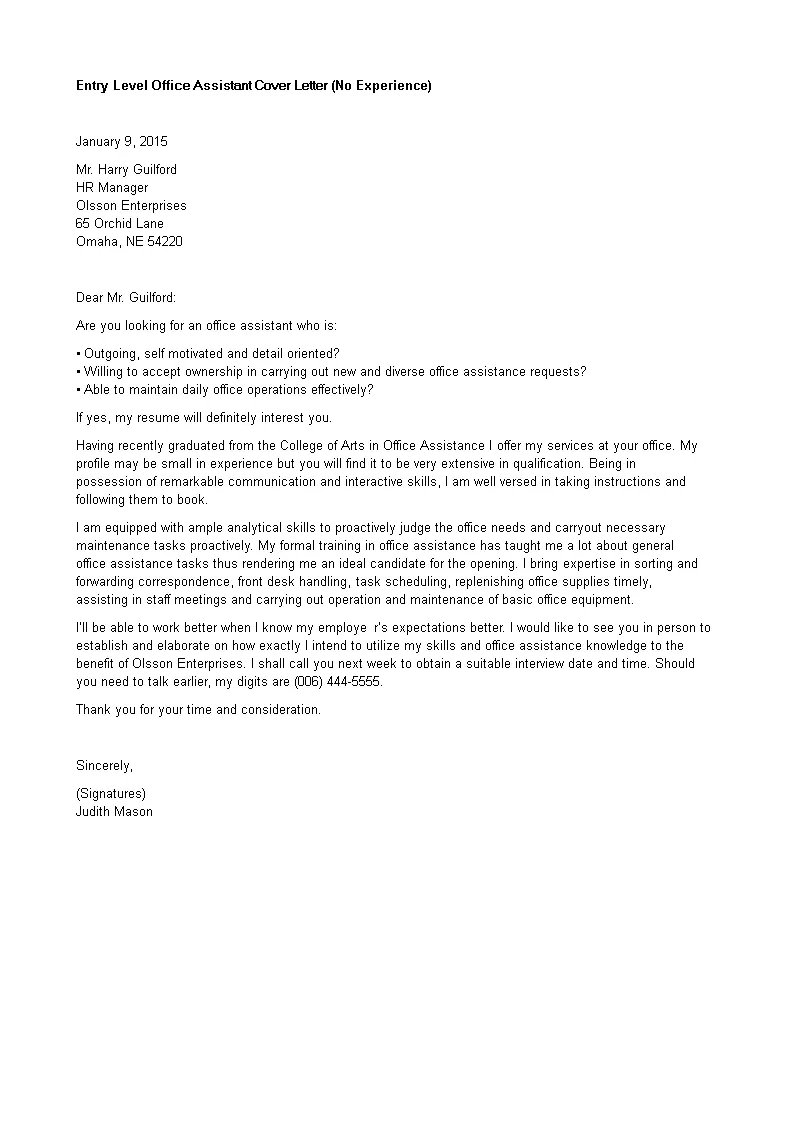
Familiarity with relevant software and technologies is important. Mention your proficiency in Microsoft Office Suite (Word, Excel, PowerPoint, Outlook), Google Workspace (Docs, Sheets, Slides, Gmail), or any other industry-specific software. Highlight any experience with data entry software, CRM systems, or project management tools. If you have experience using virtual meeting platforms like Zoom or Microsoft Teams, mention it. Being tech-savvy demonstrates your ability to perform tasks efficiently and adapt to new technologies. The ability to troubleshoot basic technical issues is also a valuable asset.
Key Phrases and Keywords
Use key phrases and keywords to optimize your cover letter. These terms can help the hiring manager quickly identify your relevant skills and experiences and show that you are a good fit for the position. Research common keywords used in office administrator job descriptions and incorporate them into your cover letter naturally.
Action Verbs to Use
Use strong action verbs to describe your accomplishments and responsibilities. Action verbs make your statements more impactful and help demonstrate your capabilities. Examples include managed, organized, coordinated, implemented, created, improved, resolved, assisted, and supported. By using action verbs, you can make your cover letter more dynamic and show the hiring manager what you’ve achieved in the past. Using action verbs makes your accomplishments sound more professional and highlights your active role in previous tasks.
Quantifying Achievements
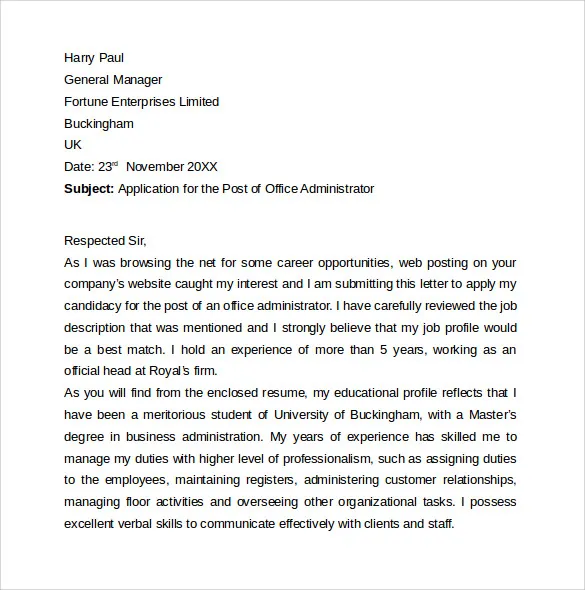
Quantify your achievements whenever possible. Use numbers and data to support your claims and demonstrate the impact you’ve made in previous roles. For example, instead of saying “Improved efficiency,” state “Improved efficiency by 15% by implementing a new filing system.” Quantifying your achievements adds credibility to your claims and helps the hiring manager understand the value you can bring to their organization. Highlighting concrete results shows the tangible outcomes of your work.
Cover Letter Templates and Examples
Utilizing cover letter templates and examples can be helpful. These resources provide a basic structure and can inspire you when writing your own letter. However, always customize the template to fit your specific qualifications and the job description. A generic template will not stand out. Tailoring the template will make it more relevant and engaging.
Where to Find Templates
Many websites offer free cover letter templates. Websites like Indeed, Resume.com, and Canva provide a range of templates that can be customized. When choosing a template, select one that is clean, professional, and easy to modify. Ensure that the template aligns with the style and requirements of the job you’re applying for. Remember to replace the placeholder text with your own information and tailor the content to your skills and experience.
Analyzing Example Cover Letters
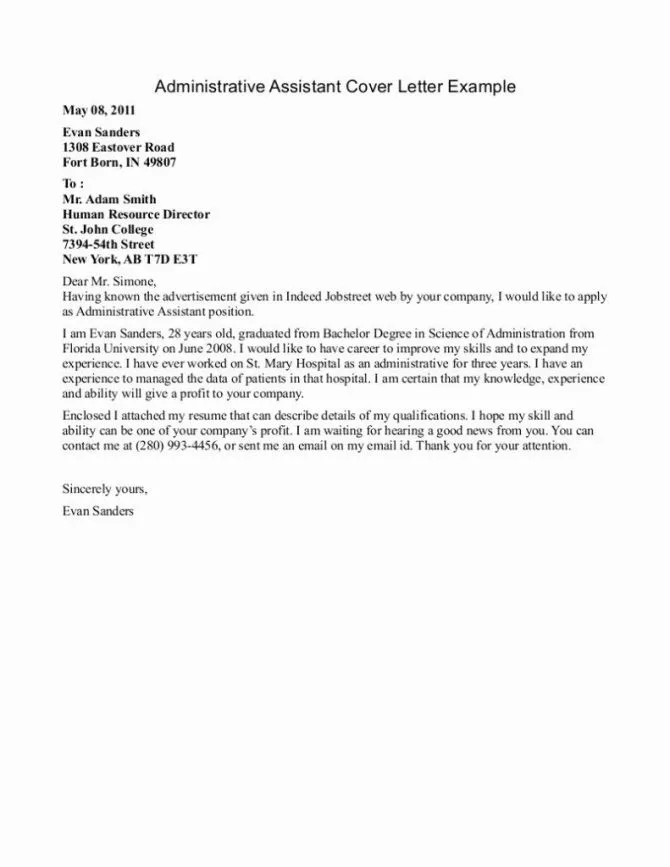
Studying example cover letters for office administrator positions can help you understand how to structure your own letter and what content to include. Pay attention to how the examples highlight skills, showcase accomplishments, and tailor the letter to the job description. Analyze the language used, the formatting, and the overall tone. Look for examples that resonate with you and adapt the successful elements to your own cover letter. Remember that your cover letter should reflect your personality and demonstrate your unique value proposition.
Conclusion
By following these must-know tips, you can create a compelling office administrator cover letter that showcases your skills, experience, and enthusiasm. Remember to tailor your letter to each job description, highlight relevant skills, and quantify your achievements. Proofread carefully and use a professional tone. Good luck with your job search!