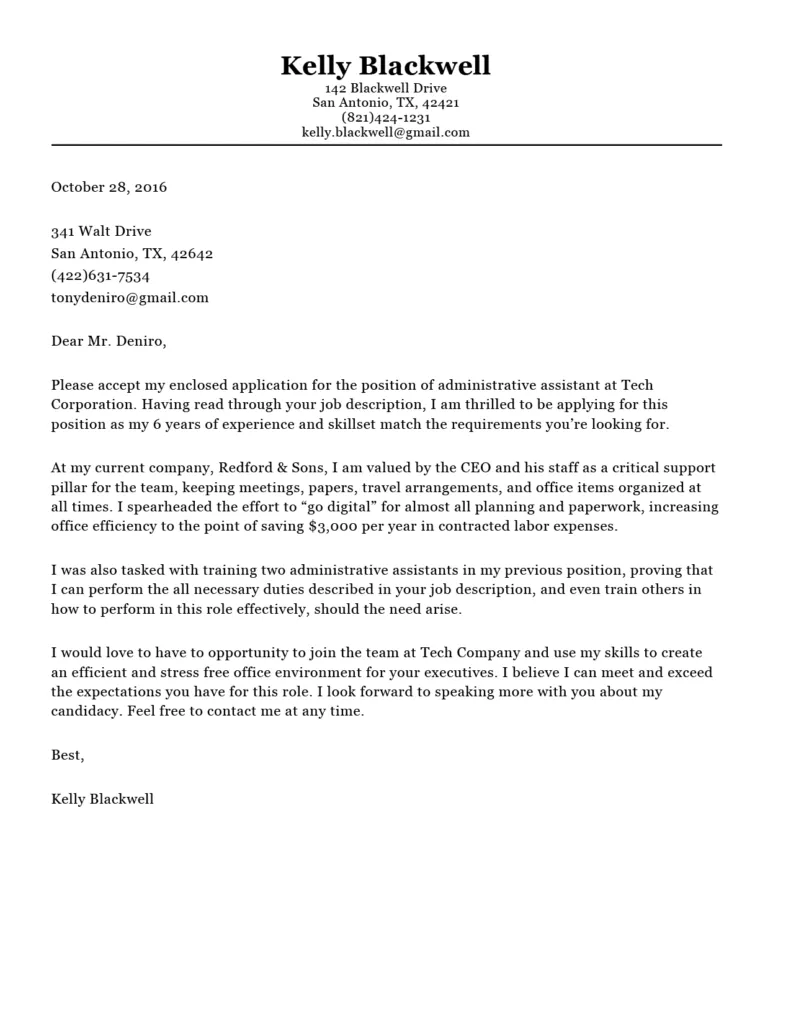What is a Resume Builder?
A resume builder is a software tool or online platform designed to help individuals create professional resumes quickly and efficiently. These tools often provide pre-designed templates, guided input fields, and formatting options, making it easier for users to build a polished resume without extensive design skills or experience. Resume builders cater to a wide range of job seekers, from entry-level candidates to experienced professionals looking to update their resumes. They are particularly helpful for those who find resume writing daunting or who want to ensure their resume meets industry standards and best practices.
Benefits of Using a Resume Builder
Using a resume builder offers several advantages that can streamline the job application process and increase your chances of success. These benefits extend beyond mere convenience, impacting the quality, effectiveness, and overall presentation of your resume. By leveraging these tools, job seekers can focus more on the content and tailoring their application to specific job requirements, rather than struggling with the technical aspects of resume creation.
Time-Saving and Efficiency
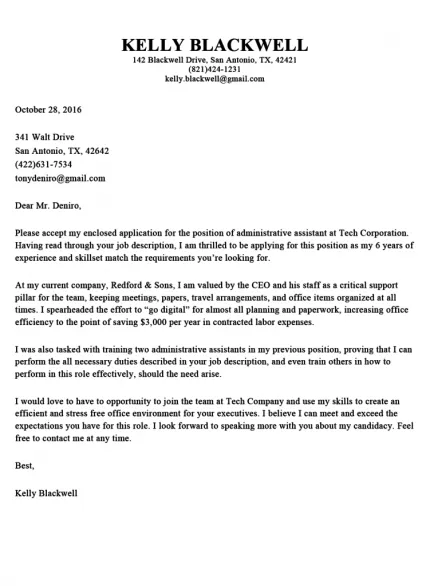
One of the most significant benefits of using a resume builder is the time saved. Building a resume from scratch can be a lengthy and tedious process, especially if you’re unfamiliar with formatting and design principles. Resume builders offer pre-designed templates and guided input fields, which significantly reduce the time required to create a professional-looking resume. This efficiency is particularly valuable for individuals who are juggling multiple job applications or who need to quickly update their resumes to reflect new skills or experiences.
Professional Formatting and Design
Resume builders provide access to professionally designed templates that ensure your resume looks polished and well-organized. These templates are created by design experts, and they incorporate best practices in resume formatting, such as clear headings, appropriate use of white space, and consistent font choices. A well-formatted resume not only looks more appealing to potential employers but also makes it easier for them to scan and quickly find the information they need. A professional design can make a significant difference in how your application is perceived, reflecting positively on your attention to detail and professionalism.
ATS Compatibility
Many companies use Applicant Tracking Systems (ATS) to screen resumes. These systems scan resumes for keywords and specific information, and if your resume isn’t ATS-friendly, it may be rejected even if you’re qualified. Resume builders often offer templates and features that are designed to be compatible with ATS, ensuring that your resume is properly parsed and your information is accurately extracted. This compatibility is crucial for increasing your chances of getting past the initial screening and having your resume reviewed by a human recruiter. Choose the right tools for the best results.
Choosing the Right Resume Builder
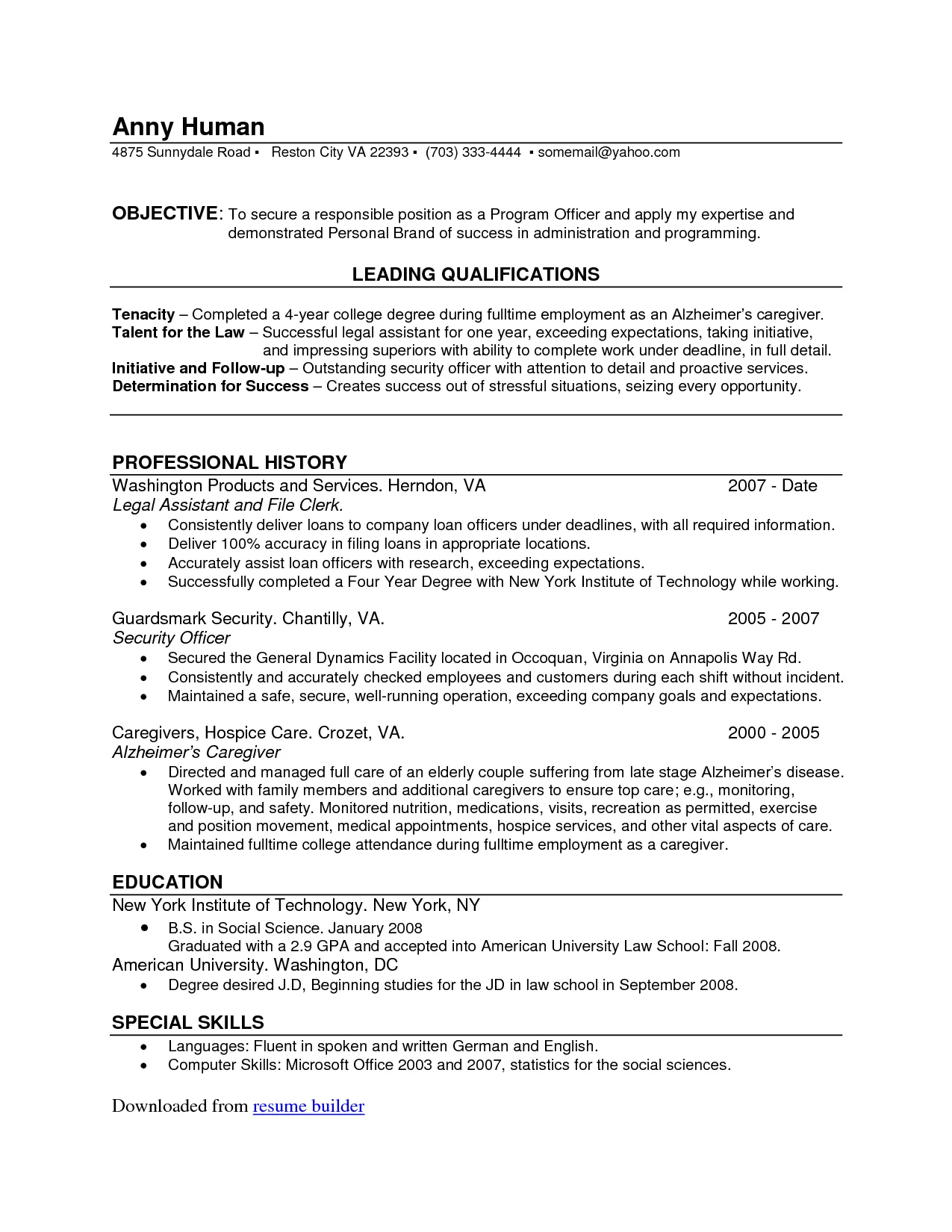
Selecting the right resume builder is essential to ensure that you get the most out of the tool. Several factors should be considered when evaluating different resume builders, including cost, features, ease of use, and template options. Take the time to research and compare different platforms to find the one that best suits your needs and preferences. Consider reading reviews and trying out free versions or trials to see which builder offers the most user-friendly interface and the features you value most.
Free vs. Paid Resume Builders
Both free and paid resume builders offer distinct advantages. Free resume builders can be an excellent option for those on a budget or who only need basic resume features. They typically provide a limited number of templates and features, but they can still help you create a functional resume. Paid resume builders, on the other hand, offer more advanced features, such as a wider range of templates, customization options, and sometimes, career advice or resume review services. The best choice depends on your specific needs and financial resources. It’s important to consider whether the additional features offered by a paid builder align with your job search goals and whether they justify the cost.
Features to Look For
When choosing a resume builder, look for features that will help you create a standout resume. These features can significantly impact the quality and effectiveness of your resume. Consider what features you value most, such as the diversity of available templates, the ability to customize your resume’s design, and the inclusion of helpful guidance and advice. Also, compatibility with various file formats like PDF, DOCX, and the availability of customer support can also be vital. Make sure you are prepared for success.
- Template Variety Select a builder with diverse templates.
- Customization Options Look for tools that allow you to edit fonts, colors, and sections.
- Content Suggestions Get help with phrasing and bullet points.
- ATS Compatibility Ensure the builder offers ATS-friendly templates.
- User-Friendly Interface The ease of use is very important.
- Customer Support Make sure you have good support if needed.
Step-by-Step Guide to Using a Resume Builder
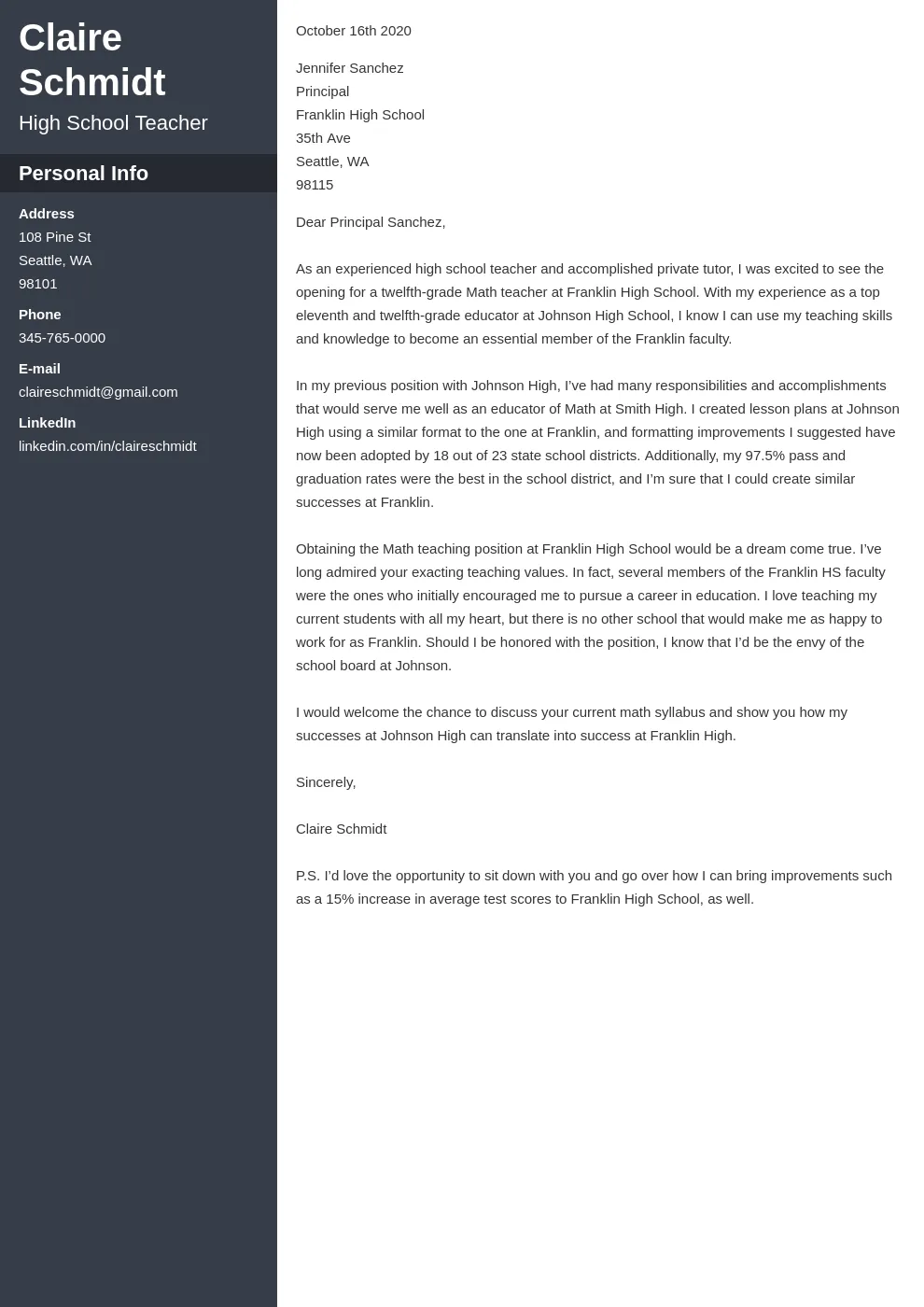
Using a resume builder is generally a straightforward process, but understanding the steps involved can help you maximize the tool’s effectiveness. Each resume builder platform has its own user interface, but the fundamental steps are usually the same. By following these steps, you can ensure that you create a compelling and professional resume that highlights your skills and experience. Consider these easy steps to maximize your chances of success.
Step 1 Create Your Account
Most resume builders require you to create an account before you can start using their services. This typically involves providing your email address and creating a password. Some builders offer the option to sign up with your Google or social media accounts. Once your account is created, you can start exploring the platform and its features. Make sure to review the privacy policy of the resume builder to understand how your data is handled.
Step 2 Choose a Template
Browse the available templates and choose one that suits your profession and style. Consider the overall design, layout, and the sections included in the template. Select a template that best reflects your experience and aligns with the industry standards for your field. Some resume builders allow you to filter templates by industry or experience level, making it easier to find a suitable option. Taking the time to select the right template can make a significant difference in the final appearance and effectiveness of your resume.
Step 3 Fill in Your Information
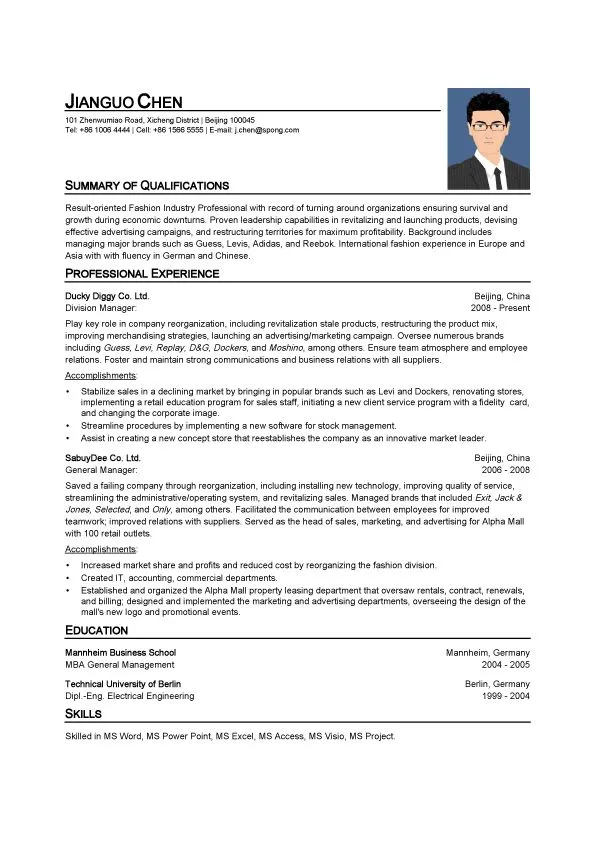
Enter your information into the designated fields of the template. This typically includes your contact information, work experience, education, skills, and any other relevant sections. Make sure to provide accurate and up-to-date details. Most resume builders provide prompts and guidance to help you fill in each section effectively. Take your time and review each entry carefully to avoid any errors or omissions. It’s important to make sure everything is up to date and that you include all your relevant experience. You can edit, remove, and add things as needed.
Step 4 Customize Your Resume
Customize your resume by adjusting the design elements, such as fonts, colors, and layout. Most resume builders offer a range of customization options, allowing you to tailor the appearance of your resume to your preferences. Make sure to maintain a professional and consistent design throughout the document. Customize your resume based on your needs and the requirements of the specific jobs you’re applying for. Remember that a well-designed and visually appealing resume is more likely to capture the attention of hiring managers.
Step 5 Download Your Resume
Once you’ve completed your resume, download it in a format that is compatible with job application systems, such as PDF or DOCX. Most resume builders allow you to choose your preferred file format. PDF is usually recommended because it preserves the formatting of your resume regardless of the device or software used to open it. Double-check your downloaded resume to ensure that all the information is displayed correctly. Once you’re satisfied with your resume, you can start submitting it to potential employers.
Crafting an Effective Cover Letter
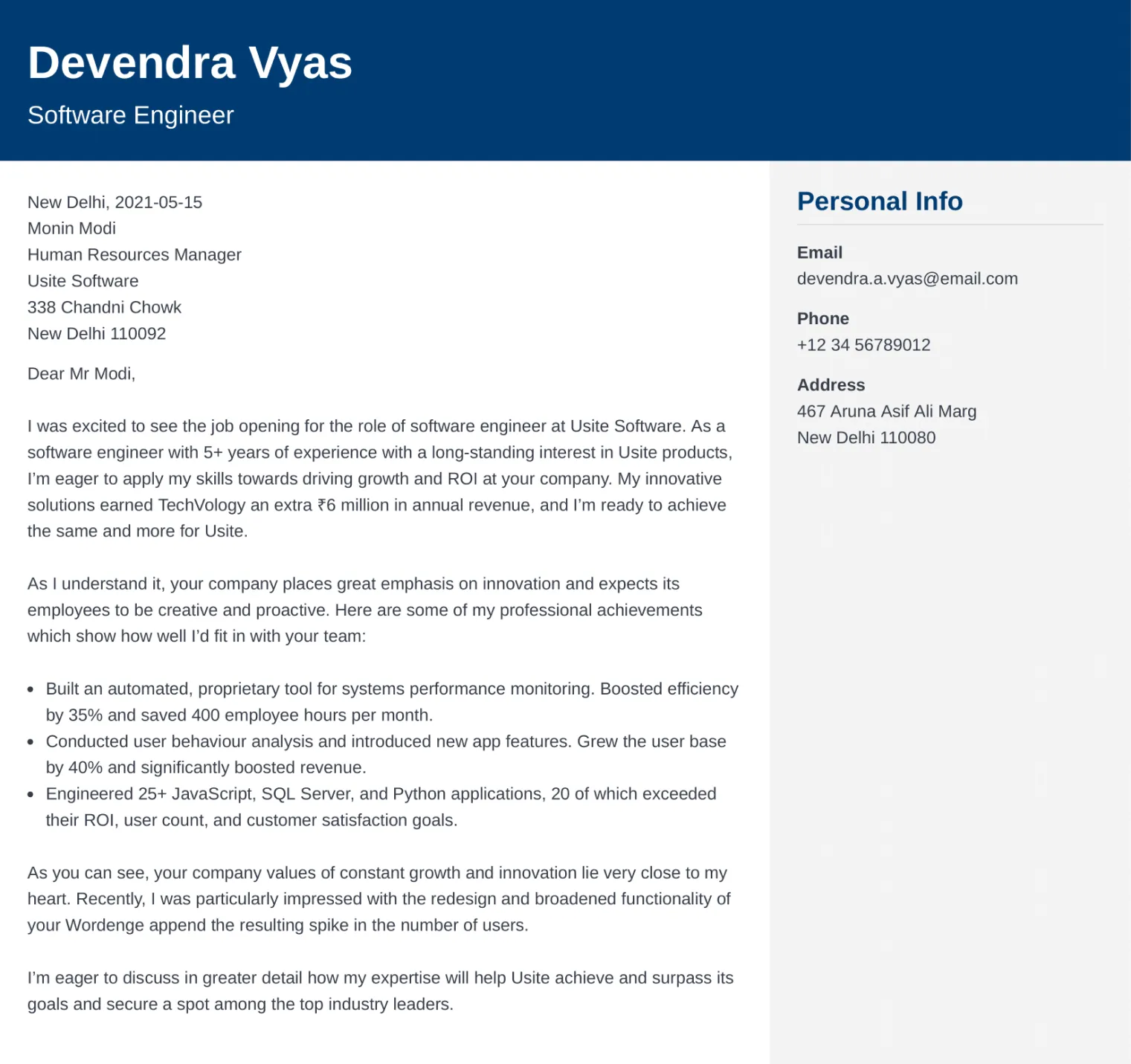
A cover letter is a vital part of your job application. It’s your opportunity to introduce yourself, express your interest in the position, and highlight how your skills and experience align with the job requirements. In the digital age, the importance of a well-crafted cover letter is as significant as ever, providing a chance to make a personal connection with the hiring manager and stand out from other candidates. It’s important that it is effective to get the desired results.
The Importance of a Cover Letter
A cover letter serves as your first impression and can significantly influence whether your application is considered. It allows you to personalize your application and demonstrate your enthusiasm for the specific role and company. A well-written cover letter provides an opportunity to elaborate on your qualifications, explain any gaps in your work history, and showcase your writing skills. Many employers expect a cover letter, and not including one can lead to an immediate rejection of your application.
Key Elements of a Cover Letter
Your cover letter should include a clear and concise introduction, body paragraphs that highlight your relevant skills and experience, and a compelling conclusion. Address the hiring manager by name whenever possible. Your cover letter must be customized to each job you apply for, emphasizing the skills and experiences most relevant to the specific position. Focus on how you can benefit the employer. Remember to thank the hiring manager for their time and consideration, and include a call to action to encourage them to review your resume and contact you for an interview.
Formatting Your Cover Letter
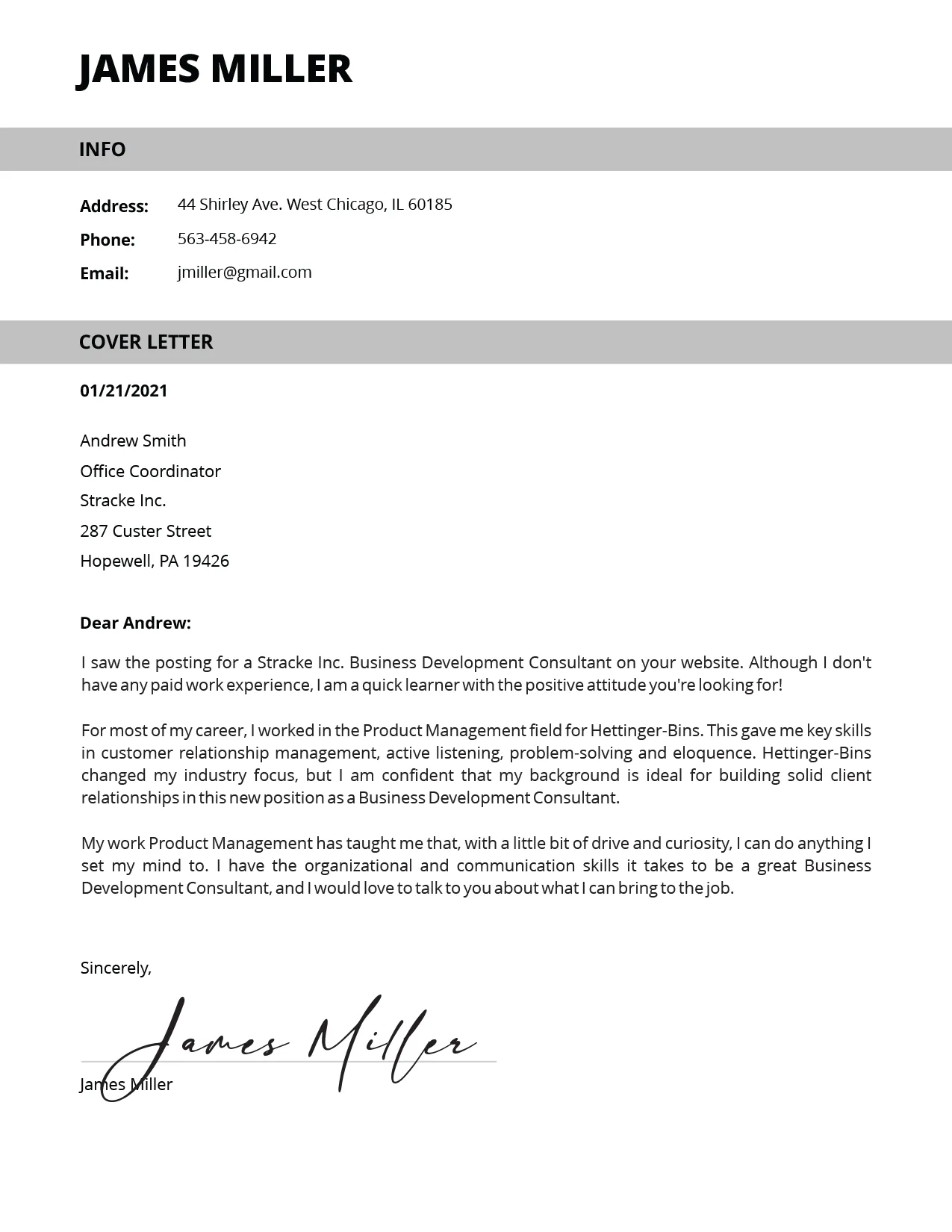
Ensure your cover letter has a professional format, using a clear font and appropriate spacing. Use a business letter format, including your contact information, the date, and the hiring manager’s name and title. Keep your cover letter concise, ideally no more than one page. Use well-structured paragraphs to make it easy to read and follow. Proofread your cover letter carefully for any errors in grammar or spelling. A polished and well-formatted cover letter conveys your attention to detail and professionalism.
Tips for Success
To craft an impactful cover letter, tailor it to each job application, highlighting specific skills and experiences. Research the company and the role to understand their needs and values. Use keywords from the job description to show that you’re a good fit. Proofread your letter carefully for any errors. Be enthusiastic and demonstrate your passion for the position. By following these tips, you can significantly increase your chances of making a positive impression on potential employers. Make sure you are in line with what the employer is expecting.
Tailoring Your Resume and Cover Letter
Customizing your resume and cover letter for each job application is essential. Generic resumes and cover letters rarely impress hiring managers. Take the time to carefully review the job description and identify the key skills and experiences that the employer is seeking. Adjust your resume and cover letter to emphasize those qualifications. This demonstrates your attention to detail and your genuine interest in the role. Remember that the goal is to show how your skills and experience align with the employer’s needs and expectations. This customization is critical to standing out from the competition and securing an interview.
Matching Your Resume to the Job Description
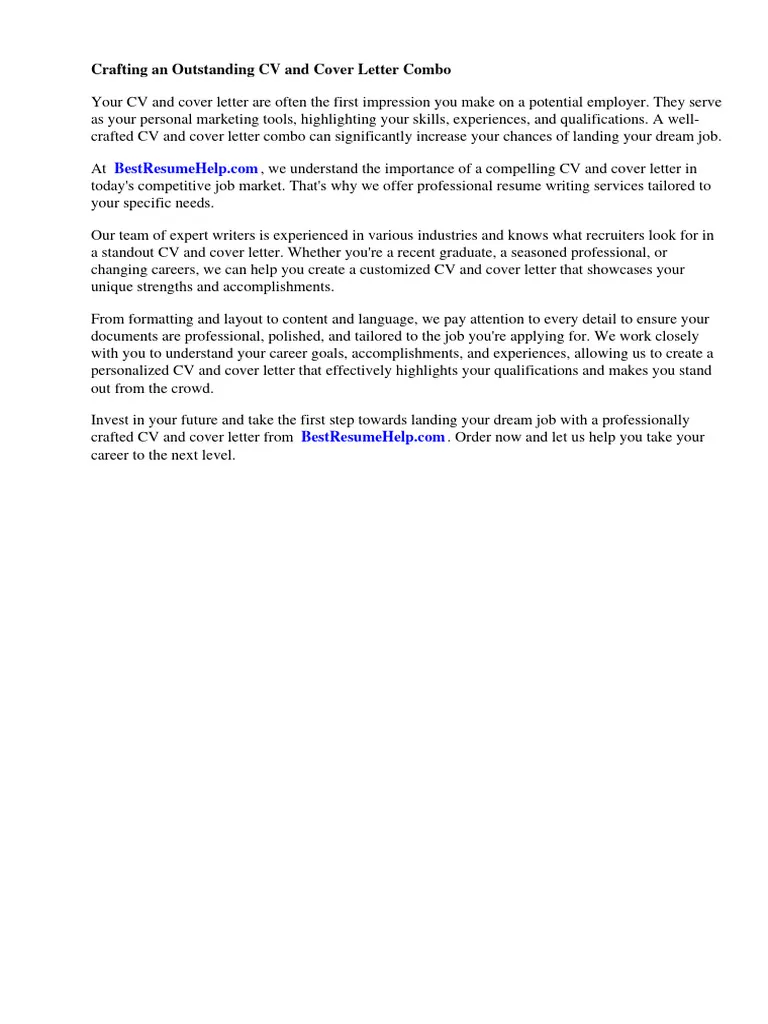
Carefully review the job description and identify the keywords and phrases used to describe the required skills and experience. Integrate these keywords throughout your resume and cover letter. This helps ensure that your application is compatible with ATS and that your qualifications are readily apparent to the hiring manager. Make sure you highlight relevant accomplishments and quantify your results whenever possible. By aligning your resume with the job description, you demonstrate that you meet the employer’s needs and increase your chances of being selected for an interview.
Highlighting Relevant Skills and Experience
Focus on the skills and experiences that are most relevant to the job you’re applying for. Customize your resume to highlight these qualifications. Use action verbs to describe your accomplishments and provide specific examples to showcase your abilities. Quantify your achievements whenever possible. Instead of simply listing your responsibilities, provide concrete examples of your successes, such as the percentage increase in sales you achieved or the number of projects you managed. This helps the hiring manager understand the value that you can bring to the role. Highlight these skills and experiences to increase your chances.
Common Mistakes to Avoid
Avoiding common mistakes can greatly improve the effectiveness of your resume and cover letter. These mistakes can range from poor formatting and typos to generic content and the failure to tailor your application to the specific job. Knowing what to avoid will significantly improve your chances of getting an interview. Taking the time to review these pitfalls can ensure you are making the best impression possible.
Poor Formatting
Poor formatting can make your resume look unprofessional and difficult to read. Avoid using excessive fonts, colors, or graphics. Ensure that your resume has a consistent layout, with clear headings and sufficient white space. Check that your formatting is compatible with ATS systems. Poor formatting can create a negative impression. Use a clean, professional design. Use bolding and italics sparingly to highlight key information. Ensure your resume is easy for hiring managers to scan and quickly grasp your qualifications.
Typos and Grammatical Errors
Typos and grammatical errors can undermine your credibility and create a negative impression. Proofread your resume and cover letter carefully, paying attention to spelling, grammar, and punctuation. Ask someone else to review your application for errors. Misspellings and grammatical mistakes suggest that you lack attention to detail and do not care about presenting a professional image. To avoid errors, you can use grammar checkers, read your application aloud, and ask for a second set of eyes to review it.
Generic Cover Letters
Using a generic cover letter that is not tailored to the specific job is a missed opportunity to make a strong impression. Generic cover letters are easy to spot and often fail to highlight your interest in the role or your qualifications. Tailor your cover letter to each job you apply for. Research the company and the specific role and demonstrate that you understand their needs and values. Show that you are excited about the opportunity and how your skills and experience align with the employer’s requirements. The best approach is to make a unique cover letter.
Resources and Tools
Numerous resources and tools are available to assist you in creating a standout resume and cover letter. From online resume builders to cover letter templates and career advice websites, you can find many helpful resources. By utilizing these tools, you can streamline the job application process and enhance the quality of your applications. Make sure you have these essential resources in order to maximize your results.
Resume Builder Websites
Many websites offer resume builders that provide templates, guided input fields, and formatting options. Some popular resume builder websites include Novoresume, Resume.io, and Zety. These platforms often offer a range of free and paid features, allowing you to select the one that best aligns with your needs and budget. Make sure you choose a website that fits your needs and has great templates. Evaluate different builders by looking at the available templates, user reviews, and features offered, such as customization options and ATS compatibility. This helps you choose the best platform.
Cover Letter Templates
Utilize cover letter templates to streamline the writing process and ensure your cover letter has a professional structure. Many websites offer free and paid cover letter templates. These templates provide a basic structure and can guide you in writing your cover letter. Customize the template to fit the specific job. Replace the placeholder text with your information. Cover letter templates save time and help you present yourself professionally. This can greatly improve your chances.
Additional Tips for Job Seekers
Keep your resume and cover letter updated to reflect any changes in your experience, skills, or education. Use action verbs to describe your accomplishments and quantify your results whenever possible. Seek feedback from trusted sources. Proofread your application materials carefully. By implementing these tips, you can enhance your chances of a successful job search. Always make sure to tailor your resume and cover letter to each job you’re applying for. Consider adding a professional headshot and adding your LinkedIn profile to your resume.
In conclusion, using a resume builder and crafting a compelling cover letter are critical steps in any job search. By following the guidelines and tips presented in this guide, job seekers can create professional-looking resumes and cover letters that will help them stand out from the competition and increase their chances of landing their dream job. By leveraging the tools and resources available, you can significantly improve your application process. This is your opportunity to make the perfect first impression.