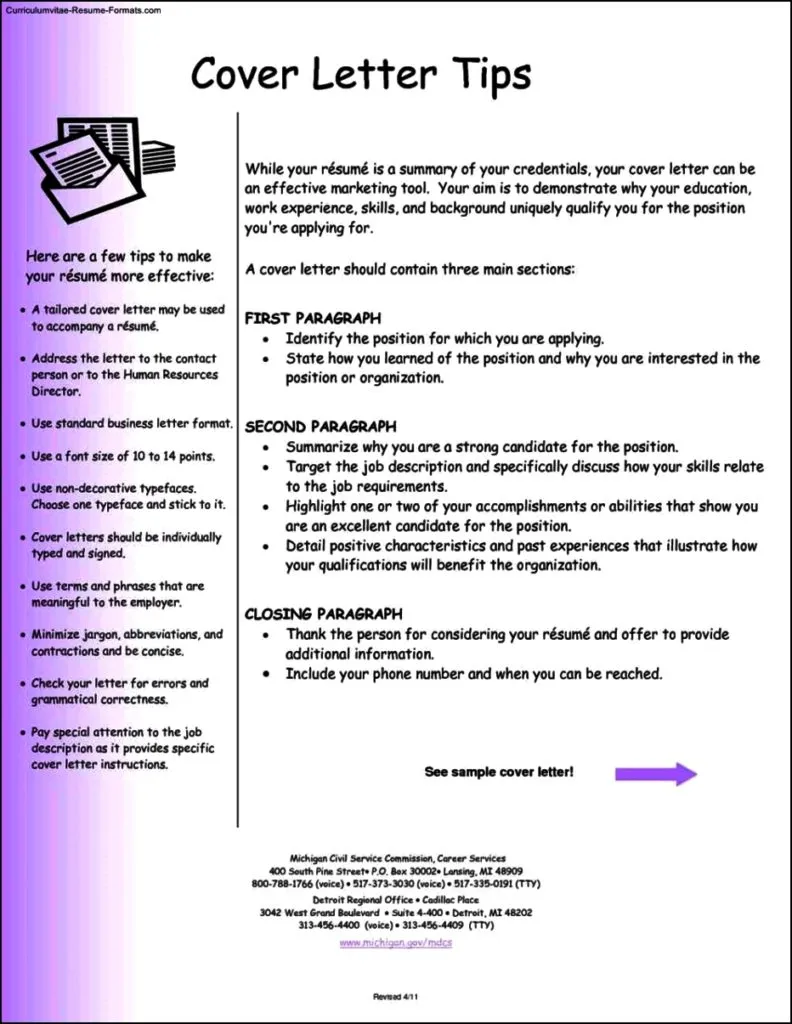What is a Resume Cover Letter [Overview]
A resume cover letter is a crucial document that accompanies your resume when applying for a job. It serves as an introduction, allowing you to showcase your personality, skills, and experiences in a way that a resume alone cannot. A well-crafted cover letter can significantly increase your chances of getting noticed by a hiring manager and securing an interview. Think of it as your first opportunity to make a positive impression and demonstrate why you’re the perfect fit for the role. It’s a personalized narrative that complements your resume, providing context and highlighting your unique qualifications.
Purpose of a Cover Letter
The primary purpose of a cover letter is to persuade the hiring manager to read your resume and consider you for the position. It allows you to express your interest in the company and the specific job, and to explain why you are the ideal candidate. This document gives you a chance to highlight relevant skills and experiences, demonstrate your understanding of the job requirements, and articulate your career goals. By tailoring your cover letter to each job application, you can make a compelling case for your candidacy and differentiate yourself from other applicants. Furthermore, it shows your communication skills.
Key Elements of a Cover Letter
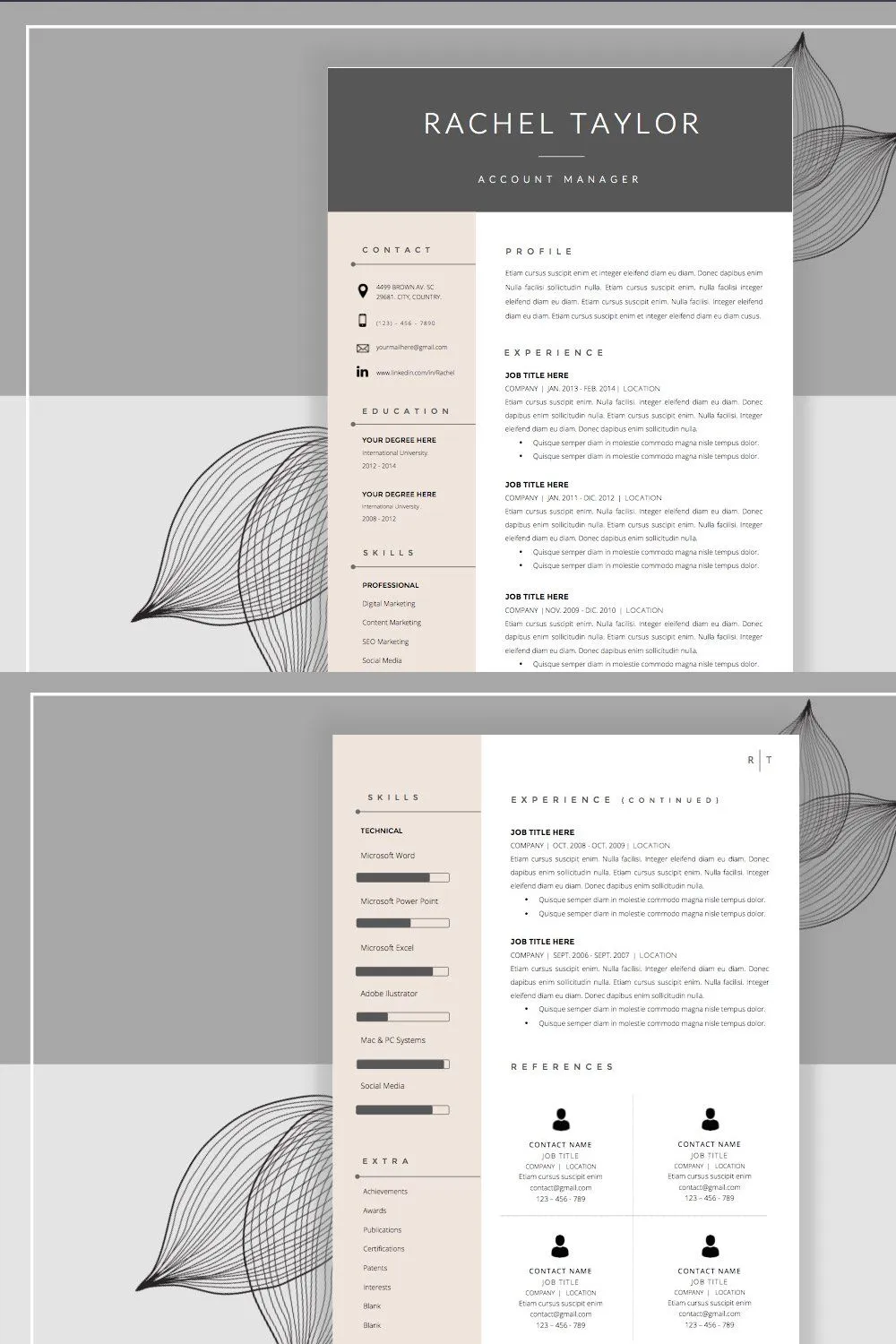
A compelling cover letter consists of several key elements that work together to create a positive impression. These include a professional header, a personalized salutation, a captivating opening paragraph, a body that highlights relevant skills and experiences, and a strong closing that expresses enthusiasm and includes a call to action. Each section plays a vital role in conveying your qualifications and demonstrating your suitability for the position. By carefully crafting each element, you can create a cover letter that effectively grabs the attention of the hiring manager and encourages them to review your resume and consider you for an interview. Consistency is key.
Header Section Guide
The header section is the first thing a hiring manager sees, so it must be professional and easy to read. This section should include your contact information, such as your name, phone number, email address, and optionally, your LinkedIn profile URL. Ensure your contact information is accurate and up-to-date. The header should also include the date and the recipient’s information, including the name of the hiring manager (if known), their title, and the company’s address. This part sets the stage for the rest of your letter and demonstrates attention to detail. Using a simple and clean font for the header is recommended to maintain a professional appearance. Remember to align the header properly for a polished look. This is also a place to ensure you are using the same font throughout the entire document for consistency.
Your Contact Information
Your contact information in the header should be clear and easy to read. Include your full name, followed by your phone number, and a professional-looking email address. Double-check that the phone number is correct and that your voicemail is set up professionally. Your email address should be appropriate for professional correspondence. Avoid using nicknames or unprofessional email addresses. Consider including a link to your LinkedIn profile, as it allows the hiring manager to quickly learn more about your professional background and experience. Keeping this information easily accessible is crucial for the hiring manager to contact you for an interview or further discussions. Always keep the information updated.
Date and Recipient Details
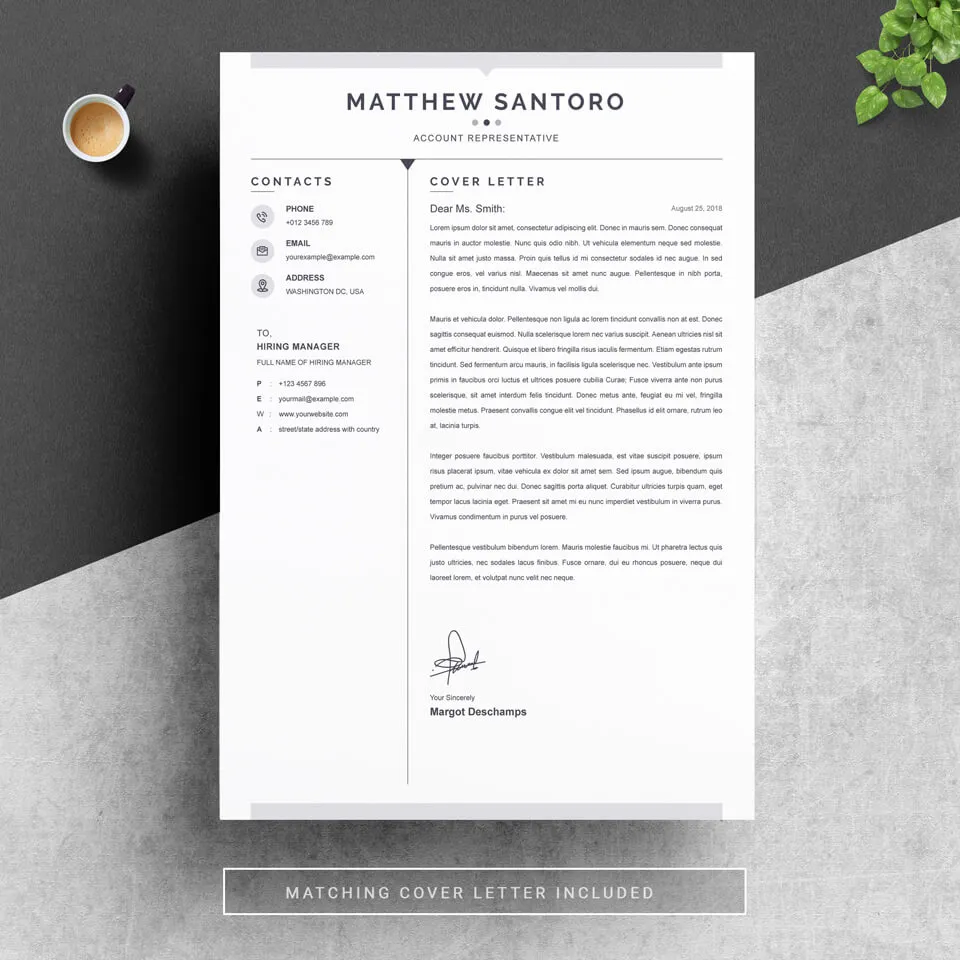
The date on your cover letter should be the date you are sending the application. Below the date, include the recipient’s information. If possible, address the cover letter to a specific person. Find the hiring manager’s name and title from the job posting or company website. If you cannot find a specific name, use a generic salutation. Include the company name and address below the recipient’s name and title. Ensure all the details are accurate to show that you have paid attention to the application requirements. A well-formatted header gives a positive first impression to the hiring manager, showing your professional approach.
Salutation Section Guide
The salutation is your initial greeting to the hiring manager, and it sets the tone for the rest of your letter. The best practice is to address the recipient by name, such as “Dear Mr. Smith” or “Dear Ms. Jones.” This shows that you have done your research and taken the time to personalize your letter. If you are unsure of the hiring manager’s name, use a general greeting like “Dear Hiring Manager.” Avoid generic greetings like “To Whom It May Concern,” which can make your application seem less personalized. A warm and professional salutation is a great start to capture the hiring manager’s attention.
Addressing the Hiring Manager
Addressing the hiring manager by name is a small detail that significantly impacts the impression you make. Research the hiring manager’s name and title on the company website or LinkedIn to ensure you address the letter to the right person. This shows you are invested in the job and have taken the time to learn about the company and the individuals involved in the hiring process. If the name is unavailable, a more general greeting like “Dear Hiring Team” or “Dear [Department Name] Hiring Manager” is acceptable. Proper salutation demonstrates respect and professionalism, which is key in the job application process.
Body Section Guide
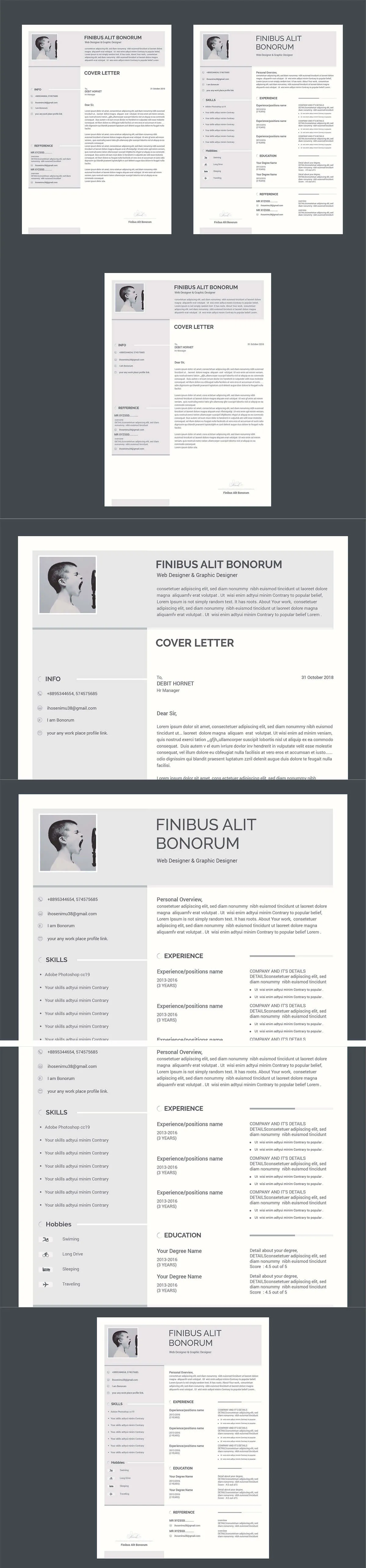
The body of your cover letter is where you explain why you are a suitable candidate for the job. This section should highlight your skills, experiences, and accomplishments. The body typically consists of three paragraphs the first, middle, and final paragraphs. The first paragraph introduces you, the position you are applying for, and your enthusiasm. The middle paragraphs showcase your value to the employer by highlighting your relevant skills and experiences. The final paragraph summarizes your interest and includes a call to action. Use clear, concise language, and tailor the content to the specific job requirements. Consider this the main course where you showcase your skills.
First Paragraph
The first paragraph of your cover letter should immediately capture the reader’s attention and state your purpose for writing. Start by mentioning the position you are applying for and where you found the job listing. Express your genuine interest in the role and the company, and briefly explain what makes you a good fit. Be enthusiastic and concise, aiming to make a strong first impression. Make sure to tailor this introduction to each job application to reflect the specific requirements of the position. Your opening paragraph sets the tone and encourages the reader to continue reading and learn more about you.
Highlighting Your Value
In the middle paragraphs, highlight your skills and experiences that align with the job requirements. Review the job description carefully and identify the key skills and qualifications the employer is seeking. Provide specific examples of how you have used these skills in previous roles and the results you achieved. Focus on the value you can bring to the company and how you can help them achieve their goals. Use action verbs to describe your accomplishments and quantify your achievements whenever possible. Tailor your content to match the job requirements, showing you have the experience and expertise to excel in the position.
Showcasing Your Skills
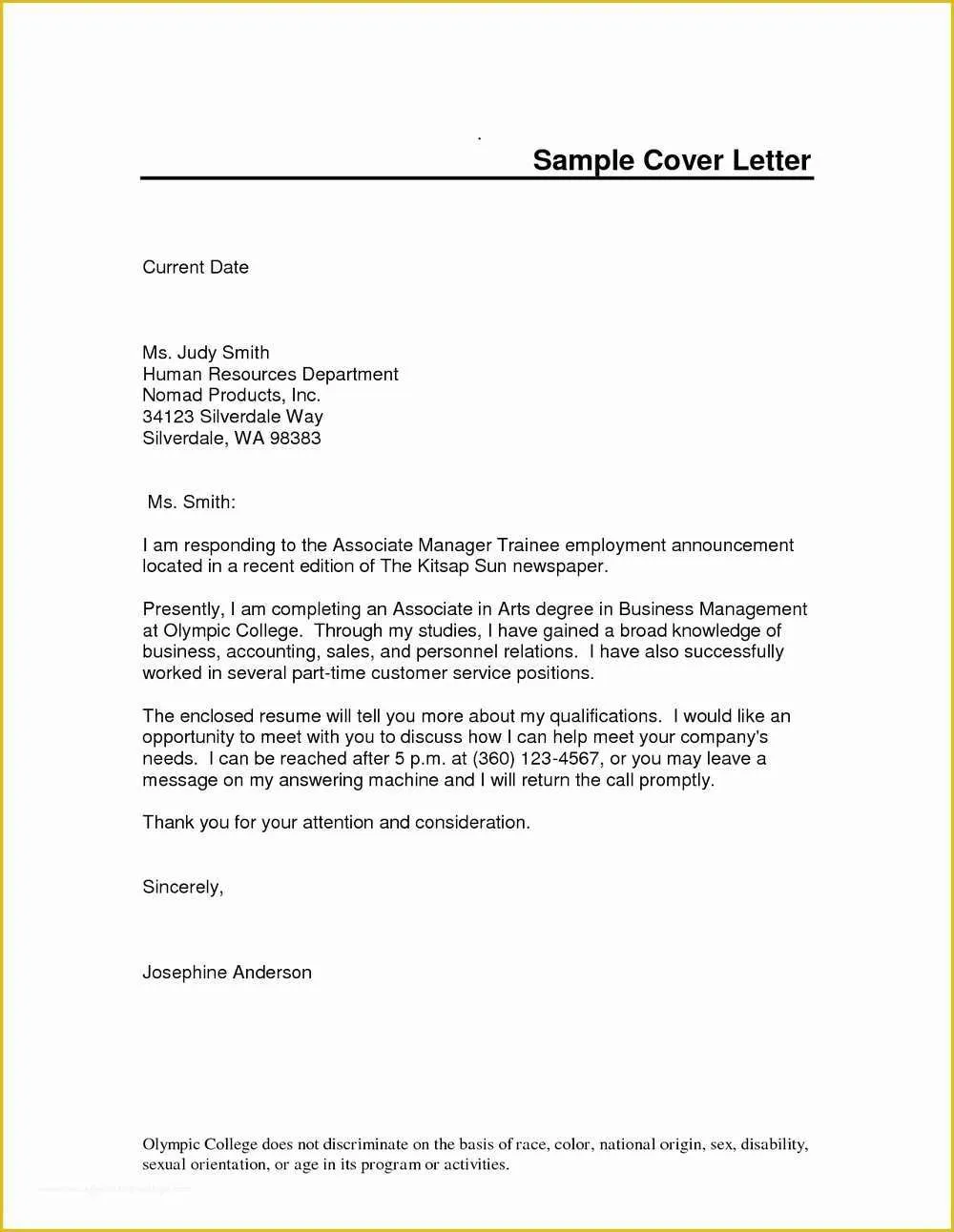
Showcase your skills by providing examples from your past roles and projects. Mention specific skills and show how you used them to solve problems, achieve goals, and contribute to your previous employers’ success. Use the STAR method (Situation, Task, Action, Result) to describe your experiences concisely. For example, describe a challenging situation, the task you needed to accomplish, the actions you took, and the positive results of your efforts. This demonstrates your skills and ability to perform the job effectively. Include both hard and soft skills that are relevant to the position and back them up with real-life examples. Ensure you customize this section to match the requirements of each job you apply for.
Quantifying Achievements
Quantifying your achievements makes your cover letter more impactful. Use numbers and data to demonstrate the results of your work. Instead of saying you increased sales, state the percentage by which you increased them. Instead of saying you managed a project, mention the budget or size of the team you led. Quantifying your achievements provides concrete evidence of your capabilities. This helps the hiring manager easily understand the value you bring to the table. Include quantifiable results to show your impact on previous employers’ successes. Use numbers and metrics to validate your claims.
Closing Paragraph Guide
The closing paragraph of your cover letter should summarize your interest in the position and reiterate your qualifications. Express your enthusiasm for the opportunity and thank the hiring manager for their time and consideration. Include a call to action, such as inviting the hiring manager to contact you for an interview or further discussion. Ensure the closing is professional and leaves a positive lasting impression. A strong closing can significantly increase your chances of receiving a response and moving forward in the hiring process. This is where you solidify your interest and make it easy for the employer to respond.
Expressing Enthusiasm
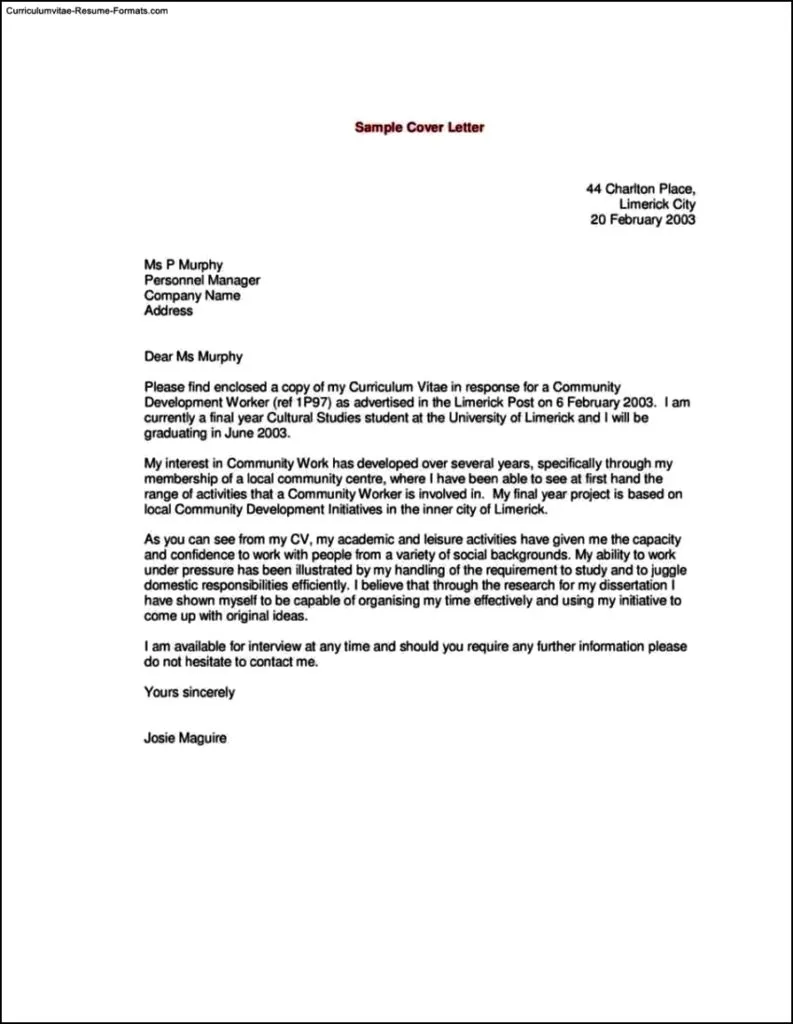
Expressing your enthusiasm for the job and the company is crucial in the closing paragraph. Show that you are genuinely excited about the opportunity and that you have researched the company and understand its mission. Refer to something specific that you like about the company or the role. State clearly that you look forward to hearing from them. Demonstrating enthusiasm creates a positive impression and shows that you are motivated. Tailor your enthusiasm to the specific job and company to demonstrate your interest. It’s about the opportunity, and you want the hiring manager to be excited to talk to you.
Call to Action
A call to action in your closing paragraph encourages the hiring manager to take the next step. Invite the hiring manager to contact you to schedule an interview or discuss your qualifications. Make it easy for them to reach you by including your phone number and email address. Keep the call to action direct and concise, and make it clear that you are available for further discussion. A strong call to action demonstrates your initiative and eagerness for the opportunity. Make sure your availability aligns with the hiring manager’s expectations. The call to action helps the hiring manager know the next steps.
Formatting Your Cover Letter
The formatting of your cover letter is critical for readability and professionalism. Use a clean and easy-to-read font like Arial, Calibri, or Times New Roman, and keep the font size between 10 and 12 points. Use consistent formatting throughout the document, including spacing, margins, and alignment. Ensure there are clear sections and paragraphs, with sufficient white space to make the content easy to scan. The letter should be well-organized and visually appealing. Properly formatted cover letters are easier to read and demonstrate your attention to detail, which can influence a hiring manager’s initial impression.
Font and Layout Best Practices
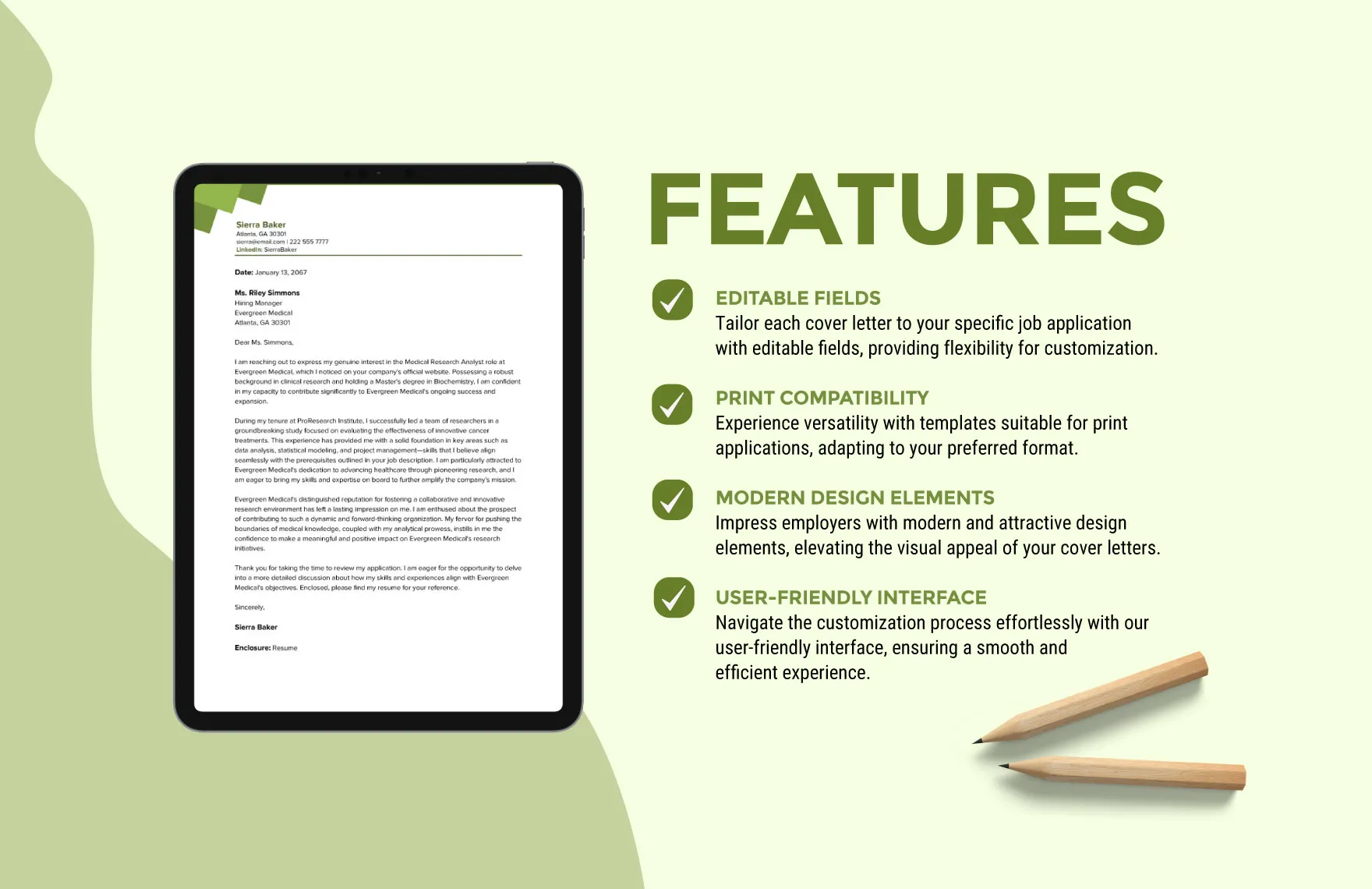
Choose a professional font, such as Times New Roman, Arial, or Calibri, and maintain a font size between 10 and 12 points. Use a standard 1-inch margin on all sides of your cover letter to ensure a balanced look. Use single spacing within paragraphs and double spacing between paragraphs to improve readability. Left-align the text for a clean appearance, and avoid justifying the text, as it can create uneven spacing. Keep paragraphs concise and to the point. Use bolding or italics sparingly for emphasis, and avoid using multiple fonts or font sizes. Consistency makes the cover letter easy and pleasant to read. Consistent formatting shows professionalism.
File Format Considerations
Save your cover letter as a PDF file to ensure the formatting remains consistent across different devices and operating systems. PDF files are universally compatible and will prevent any formatting issues. Name your file using a clear and professional naming convention, such as “YourName_CoverLetter.pdf.” Avoid using spaces or special characters in the file name. Attach your cover letter to your email along with your resume. If the job posting specifies a particular file format, follow the instructions provided. A well-formatted and named document indicates your attention to detail.
Proofreading and Editing
Proofreading and editing are essential steps in the cover letter writing process. Carefully review your letter for any grammatical errors, spelling mistakes, and typos. Check for clarity, conciseness, and proper sentence structure. Ensure that your writing style is professional and that your tone is appropriate for the job and company. Consider asking a friend or mentor to review your cover letter to get a second opinion. Multiple reviews can help you catch errors you might have missed and refine the overall quality of your writing. A well-proofread and edited cover letter reflects your professionalism and attention to detail, and it shows the hiring manager you care.
Common Cover Letter Mistakes to Avoid
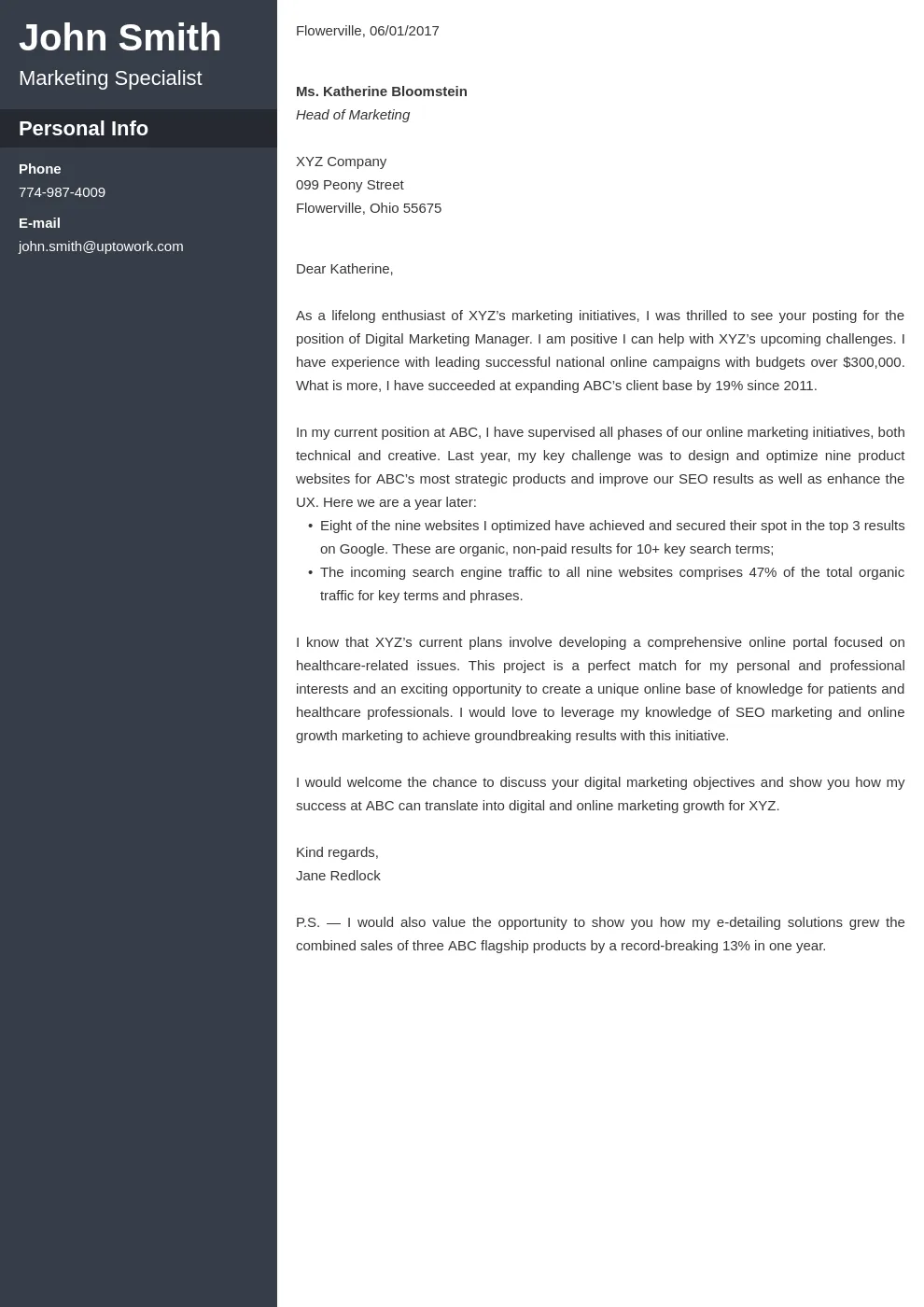
Avoid common cover letter mistakes to make a positive impression on the hiring manager. Do not use a generic or template cover letter; customize it for each job you apply for. Do not include irrelevant information or personal details. Avoid overly long paragraphs and wordy sentences. Do not focus on what you want; instead, emphasize what you can offer the company. Avoid exaggerating your skills or lying about your experience. Avoid using jargon or overly complex language. Before sending your application, be certain there are no grammatical errors and that the overall tone is professional. Avoiding these common mistakes increases the effectiveness of your application.